计算机基本技能 -
从Windows PC机中卸载软件 (Uninstalling)

计算机基本技能
从Windows PC机中卸载软件 (Uninstalling)


/en/tr_zh-cn-basic-computer-skills/mac-installing/content/
如果你发现不再使用某个应用程序,则可以卸载该软件以将其从计算机中删除。这是清理硬盘空间并使计算机免于杂乱的好方法。
打开“Control Panel”(控制面板)。
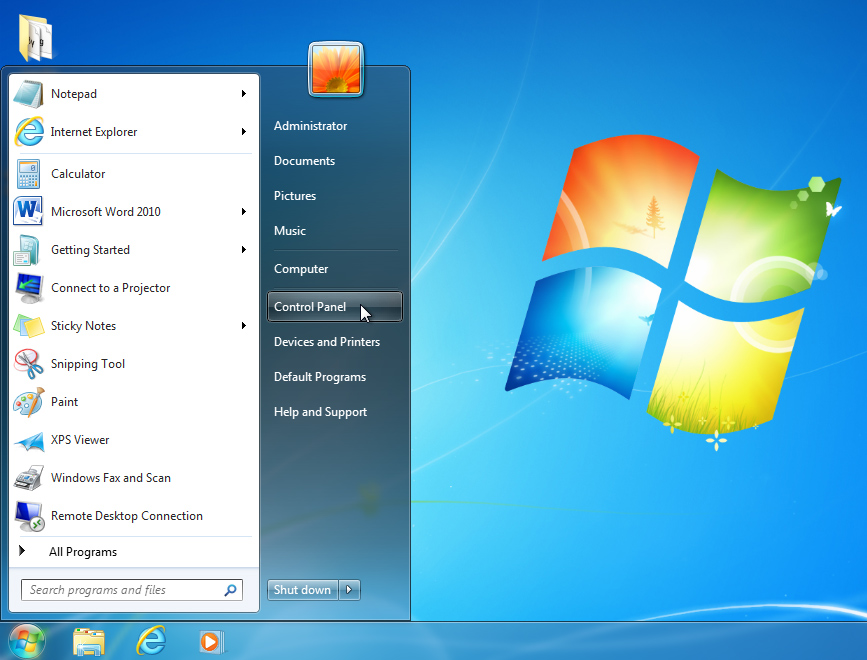
选择“Uninstall a program”(卸载程序)--在“Programs”(程序)类别中。
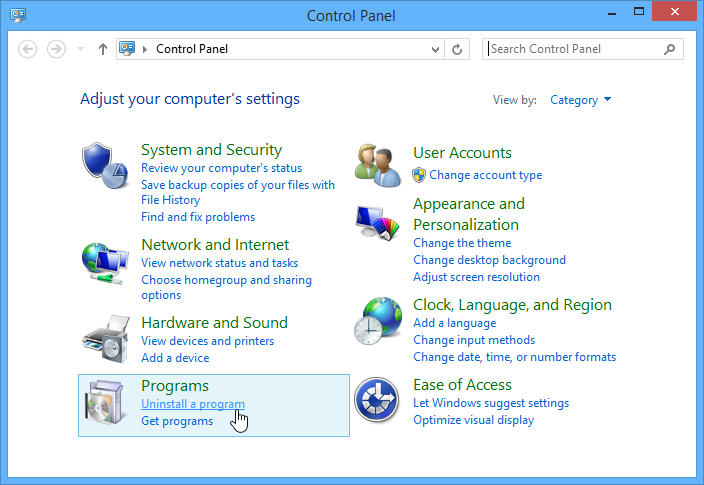
选择所需的应用程序,然后单击“Uninstall”(卸载)。
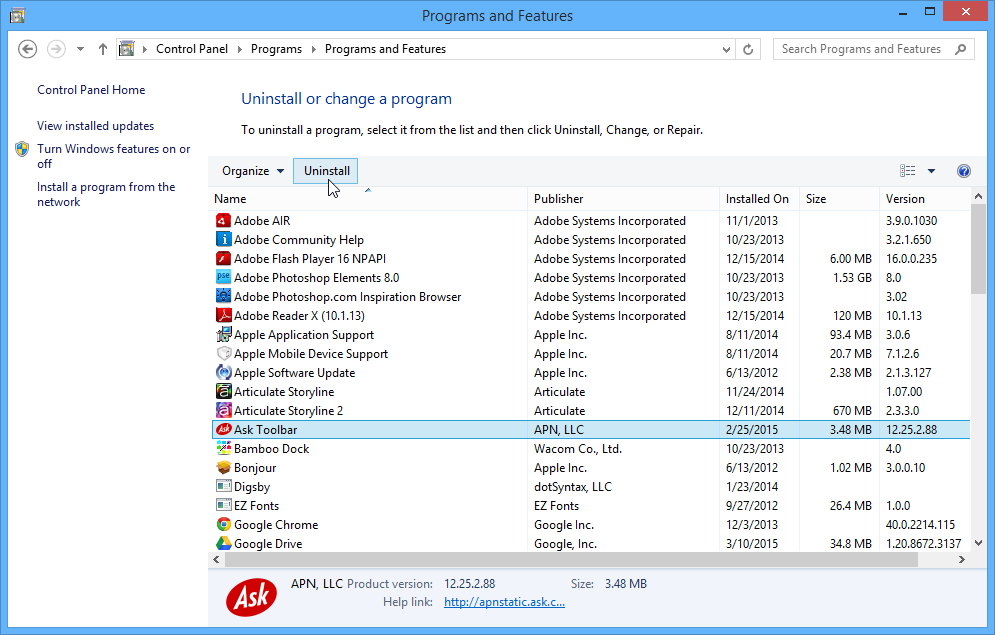
确认卸载。
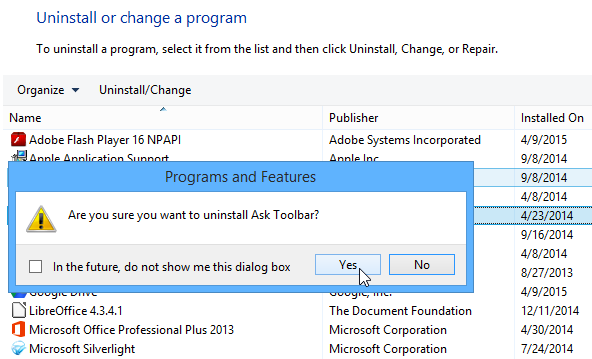
/en/tr_zh-cn-basic-computer-skills/mac-uninstalling/content/