YouTube -
Creating Playlists

YouTube
Creating Playlists


/en/youtube/liking-and-commenting-/content/
Playlists are a great way to organize and share the stuff you find on YouTube. You can think of playlists as a mixtape, but for videos instead of music! For example, you might want to collect some of your favorite science videos to watch again later. Once you've created a playlist, it's easy to share it with your friends.
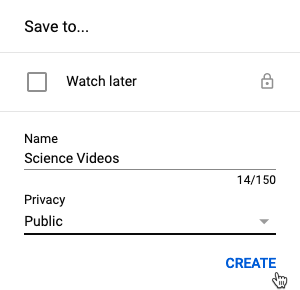
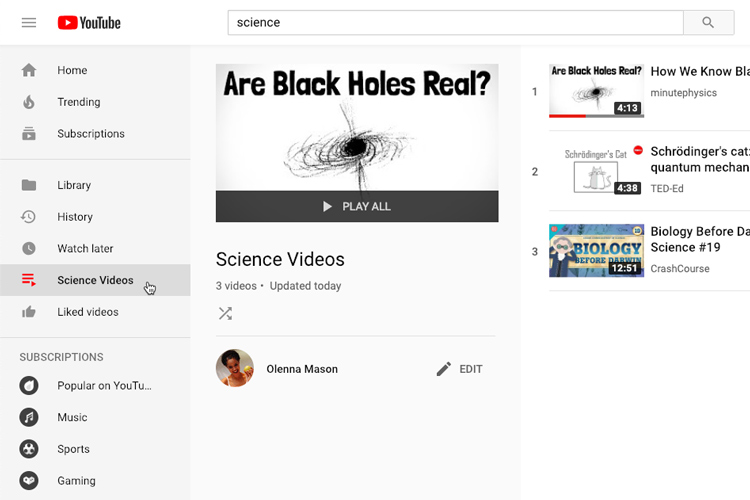
/en/youtube/subscribing-to-channels/content/