Word 2007 -
Working with Hyperlinks

Word 2007
Working with Hyperlinks


/en/word2007/proofing-features/content/
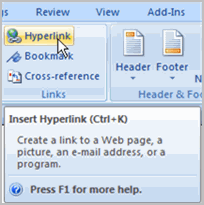 A hyperlink is a piece of text or an image in an electronic document that can connect readers to another portion of the document or a different webpage. In addition, a hyperlink can be used to connect to and open an email client window.
A hyperlink is a piece of text or an image in an electronic document that can connect readers to another portion of the document or a different webpage. In addition, a hyperlink can be used to connect to and open an email client window.
Have you noticed the active links on webpages that allow you to jump from one page to another? You just used one to open this lesson. These are called hyperlinks. You can use these in electronic versions of your Word documents, just like you do in webpages. In this lesson, you will learn the basics of working with hyperlinks, including how to insert and remove them in your Word document.
Download the example to work along with the video.
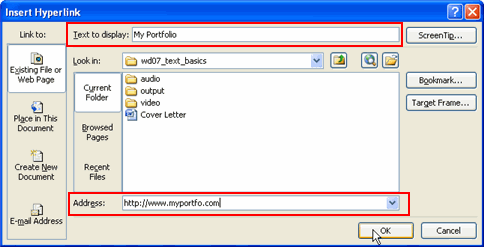
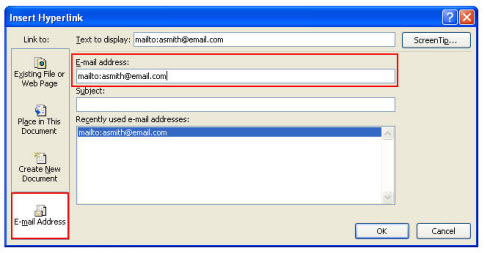
You can also insert a hyperlink that links to another portion of the same document.
Word recognizes many email and web addresses as you type and will format them as hyperlinks automatically after you press the Enter key or spacebar.
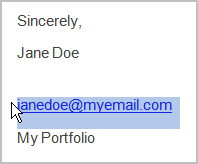
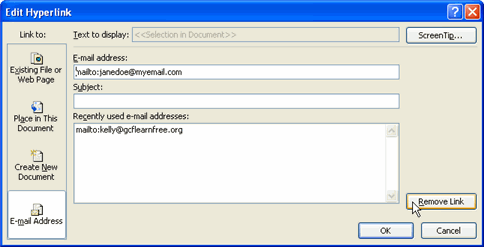
Use the cover letter or any other Word document you choose to complete this challenge.
/en/word2007/printing/content/