Vine -
Navigating Vine

Vine
Navigating Vine



/en/vine/getting-started-with-vine/content/
Once you've downloaded the Vine app and created an account, you're ready to start using Vine. The first thing you'll see when you open the Vine app is the Home screen. From here, you can see the latest vines from the people you follow, create your own vines, and more.
You can also tap the different icons to move between different parts of the app, like your Profile page, the Explore tab, and more.
Click the buttons in the interactive below to become more familiar with the Vine interface for iPhone:
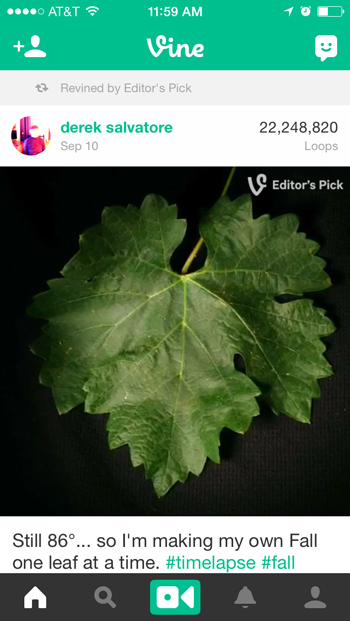
The Home screen will appear whenever you open the Vine app. From here, you can see all the latest posts from the people you follow on Vine.
Tap here to explore what's popular on Vine. For example, you can search for vines, see what's trending, or browse by category.
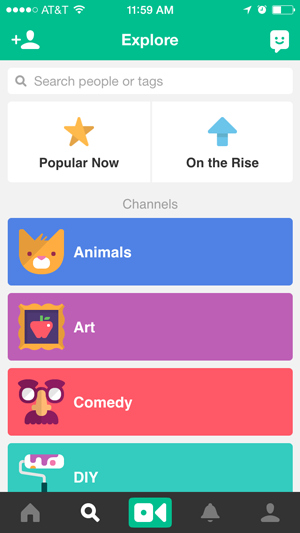
Tap here to see your recent notifications and activity. For example, whenever someone likes one of your posts, you'll see that here.
Tap here to start recording a new vine.
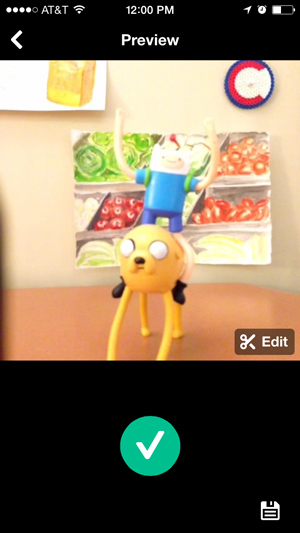
Tap here to access your profile. From there, you can update your profile picture, see all your posts, change your settings, and more.
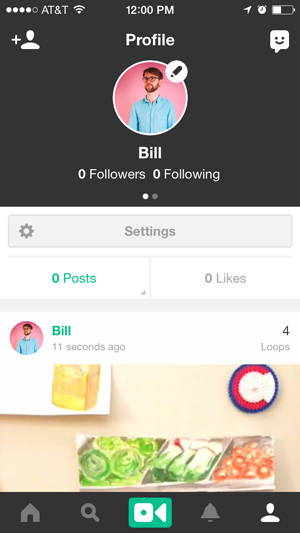
Tap here to find people that you know on Vine.
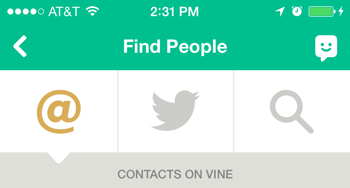
Tap here to see your messages—these are private vines that are sent directly to you. You can also send a vine directly to someone you follow.
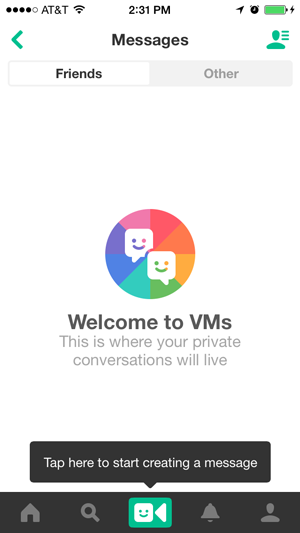
Click the buttons in the interactive below to become more familiar with the Vine interface for Android:
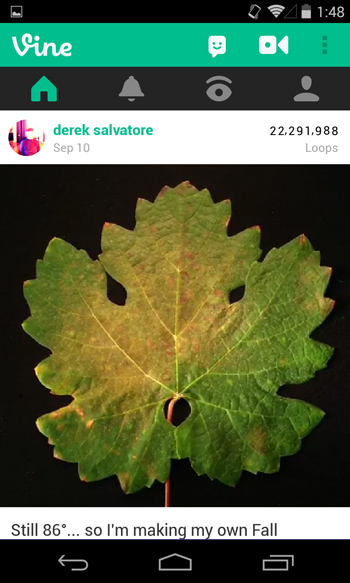
Tap here to start recording a new vine.

Tap here to see your messages—these are private vines that are sent directly to you.
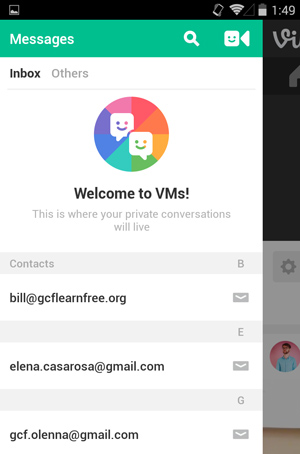
Tap here to access a quick settings menu. For example, you'll be able to quickly mute the sound for all vines.
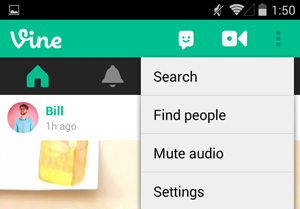
Tap here to access your profile. From there, you can update your profile picture, see all your posts, change your settings, and more.
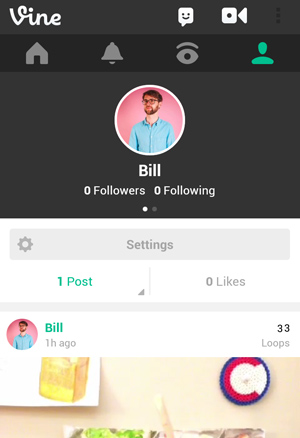
Tap here to explore what's popular on Vine. For example, you can search for vines, see what's trending, or browse by category.
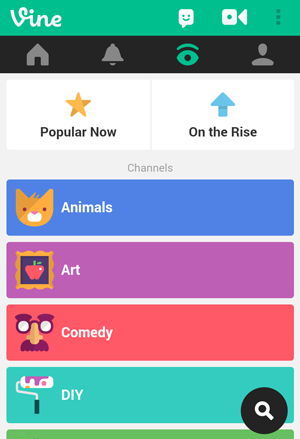
Tap here to see your recent notifications and activity. For example, whenever someone likes one of your posts, you'll see that here.
The Home screen will appear whenever you open the Vine app. From here, you can see all the latest posts from the people you follow on Vine.
/en/vine/creating-vine-videos/content/

