Photoshop Basics -
Buying Photoshop

Photoshop Basics
Buying Photoshop


/en/photoshopbasics/what-is-photoshop/content/
If you're thinking about purchasing or upgrading to the latest version of Adobe Photoshop, there are some important things to consider before you buy. For example, you'll need to learn more about the different purchasing options and choose the version of Photoshop that's right for you.
If you're interested in buying Photoshop, you have several options to choose from:
Unlike many other applications you may have used, you cannot buy a boxed copy of Photoshop CC. Instead, you'll need a subscription plan through Adobe Creative Cloud, Adobe's cloud-based software service. Then, you'll download Photoshop CC to your computer. A Creative Cloud subscription includes other benefits, including cloud-based storage for your Photoshop projects. You'll also receive the newest version of Photoshop whenever it's made available, so you'll never have to worry about upgrading to the most recent version.
You can purchase a monthly or annual subscription to Creative Cloud. Previously, you could purchase a boxed copy of Photoshop without a subscription, but it would typically be pricey. While this means the cost of entry for using Photoshop is much lower than it was in the past, keep in mind that this subscription fee will add up over time, especially if you plan to keep the subscription for several years.
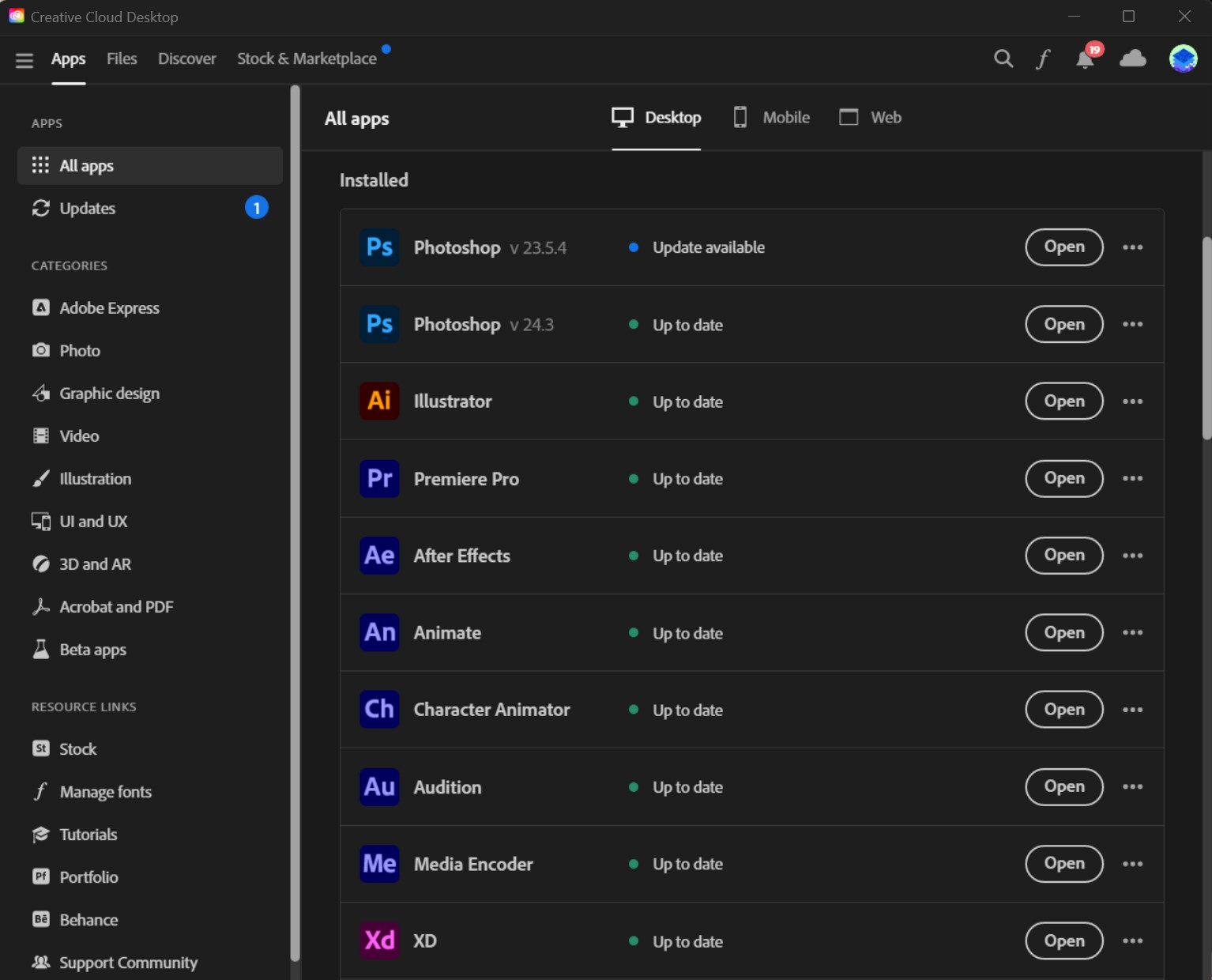
You can also buy other Adobe applications through Adobe Creative Cloud, including Lightroom, Illustrator, and InDesign. There are different plans and pricing options available depending on your needs. Visit this page for more information on purchasing a Creative Cloud subscription. If you still have questions about how Creative Cloud works, you can visit Adobe's Creative Cloud FAQ page.
If you don't need all of Photoshop's features, you might consider purchasing Photoshop Elements instead. You can think of Photoshop Elements as Photoshop Light. It gives you access to some of the most popular features from the full version, but it generally costs less than $100 and does not require a subscription. If you don't have a lot of previous experience with image editing, Photoshop Elements may be a good option for you.
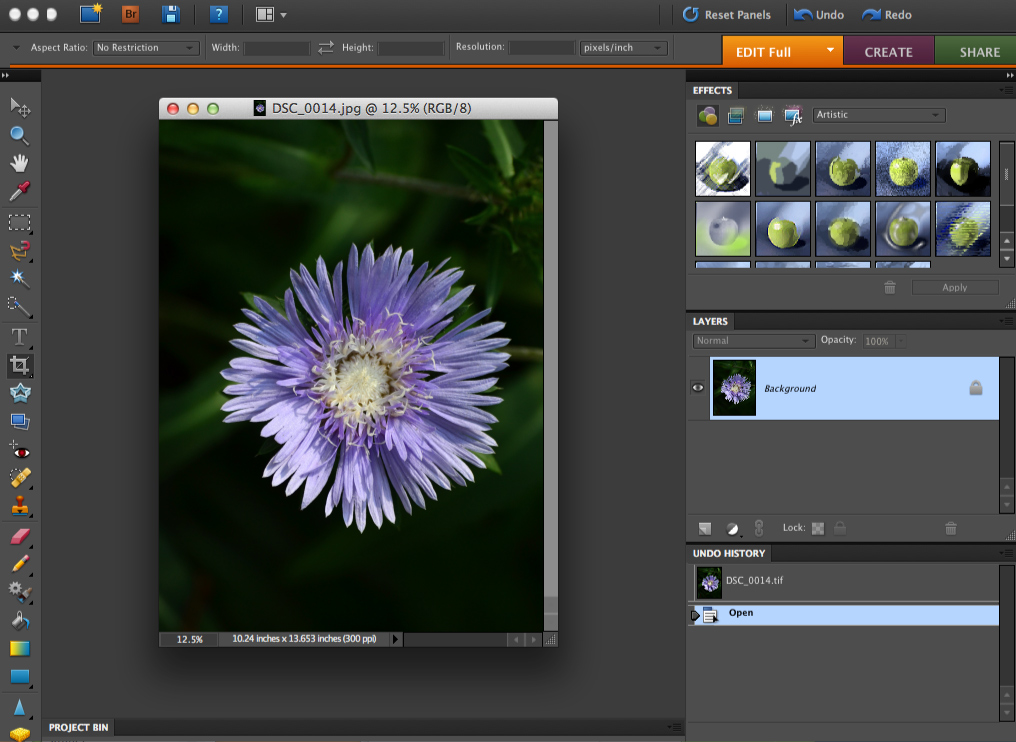
Below, you'll find a list of some of the main limitations of Photoshop Elements. These are somewhat advanced features, which is why they're not included in this version. If you've never heard about some of the things we mention below, don't worry—we'll cover several of them throughout the tutorial.
If you want to edit photos on the go, Adobe offers mobile apps. They vary in both features and price, but you should be able to find one that meets your needs:
/en/photoshopbasics/photoshop-alternatives/content/