Photoshop Basics -
What is Photoshop?

Photoshop Basics
What is Photoshop?


Even if you've never worked with images on your computer, you may have heard of Adobe Photoshop. Available for both Windows and Mac, Adobe Photoshop is an extremely powerful application that's used by many professional photographers and designers. You can use Photoshop for almost any type of image editing, from touching up photos to creating high-quality graphics.
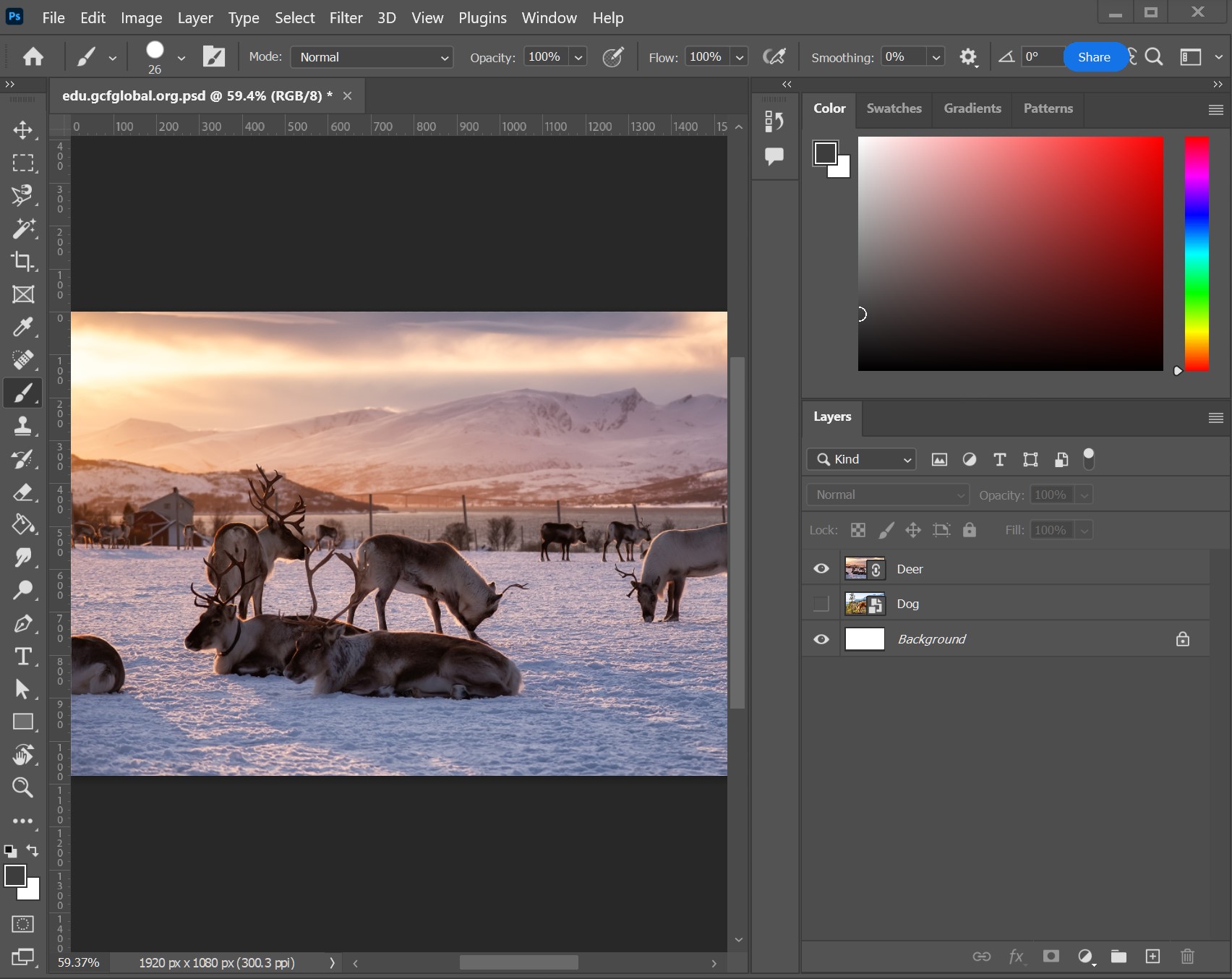
In fact, Photoshop has so many features that it may actually be too powerful for many users. It's also very expensive, so unless you need to edit photos or graphics professionally it may not be the best option for you. You may want to review our lesson on Photoshop alternatives to learn about other image editing programs you can use.
Because Photoshop is primarily designed for professionals, it can be somewhat challenging to use, especially if you're learning it for the first time. However, you don't need to understand all of Photoshop's features to use it effectively. Throughout this tutorial, we'll help you understand the most basic and essential Photoshop skills. We'll also provide links to other tutorials if you want to learn more about advanced tools and techniques.
We'll be using Photoshop CC throughout this tutorial to show you Photoshop's features. If you're using an older version of Photoshop—like Photoshop CS6 or earlier—some features may work a bit differently, but you should still be able to follow along. However, if you're using Photoshop Elements, it's important to note that some of the features we cover may be missing or work in a different way. We'll talk more about Photoshop Elements in the next lesson.
/en/photoshopbasics/buying-photoshop/content/