LinkedIn Basics -
Adding Connections on LinkedIn

LinkedIn Basics
Adding Connections on LinkedIn


/en/linkedin/creating-your-linkedin-profile/content/
Adding connections is a big part of LinkedIn. But unlike most other social media sites, trying to connect with everyone you know can send the wrong signal. Doing so can seem like you're networking for its own sake rather than truly building your professional network. Before you add someone to your network, ask yourself: Would this person talk to me about a job or recommend me to an employer?
If the answer is yes, then it may be a good idea to add this person as a connection.
Watch the video below to learn more about adding connections.
To add connections on LinkedIn, select My Network at the top of the screen. A list of people you may know will appear, along with any connection invitations you may have. If you see someone you'd like to connect with, simply click Connect. You can also search for someone and click Connect on their profile.
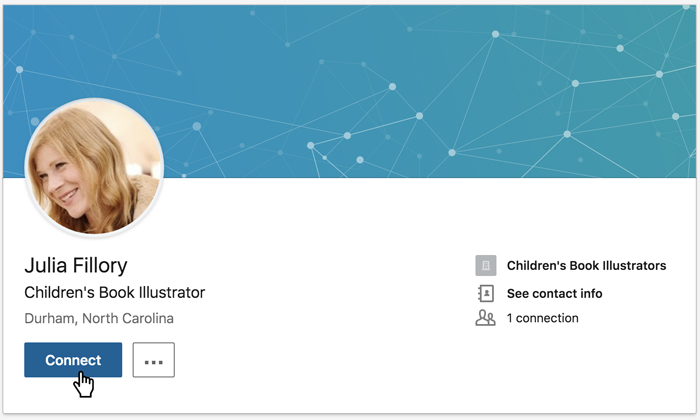
A dialog box will appear, and you can attach a personal message to your invitation if you want. We recommend including a message with every connection request so the person knows who you are and why you want to connect. Otherwise, it may seem like you're simply networking for its own sake. Once your message is finished, click Done.
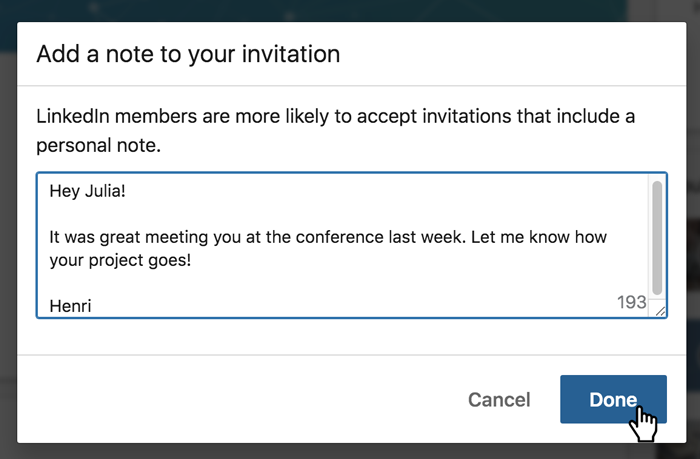
You'll be able to see your total number of connections in the top-left corner of the My Network page. While some people believe that your LinkedIn profile is only as good as the number of your connections, the quality of your connections is more valuable than the quantity. Having 50 strong connections can do much more for your career than 200 connections you don't know very well. This is just something to consider as you find and add people on LinkedIn.
/en/linkedin/keeping-up-with-linkedin/content/