Internet Tips -
What is a URL Shortener?

Internet Tips
What is a URL Shortener?


/en/internet-tips/tips-for-fixing-broken-links/content/

Let's say you want to share the following link on Twitter:
This URL (or web address) is 118 characters long, but Twitter limits posts to just 280 characters. That doesn't leave many characters to say something about the link! Luckily, there is an easy solution: URL shorteners.
A URL shortener is an online service that gives you a new, very short URL that is easier to share. It's not just useful with Twitter, but also with email, text messages, and any other situation where a long URL is unmanageable.
Even if you've never shortened a URL, it's very easy. We're going to use TinyURL, but the process will be similar when using other shortening services.
The basic process is to copy the long URL into the URL shortener, and it will give you a shorter URL. The exact steps are below:
Basically, when the URL shortener gives you your shortened URL, it "remembers" the full address. When other users go to the shortened URL, they will be automatically redirected to the full address.
The webpage will still exist at the longer URL—the shortened URL is simply a shortcut to make the link easier to manage.
URL shorteners aren't just useful with Twitter. There are lots of situations where a shorter URL is more convenient:
Those are just a few examples, but URL shorteners can be used in any situation where a long URL would cause problems.
We've focused on TinyURL, but there are many other URL shorteners out there. Below are just a few examples:
Some URL shorteners may require you to create a free account before using them, and the account may include additional features and perks. However, if you just need to shorten one or two URLs, we recommend using a service that doesn't require an account.
Some websites even have their own URL shorteners. A few of the most common ones are:
These specialized URL shorteners work the same as general-use ones, but they may be slightly more convenient to use because they are built into the site itself. For example, when you click the Share button on YouTube, it gives you a shortened version of the URL, starting with youtu.be (as shown below).
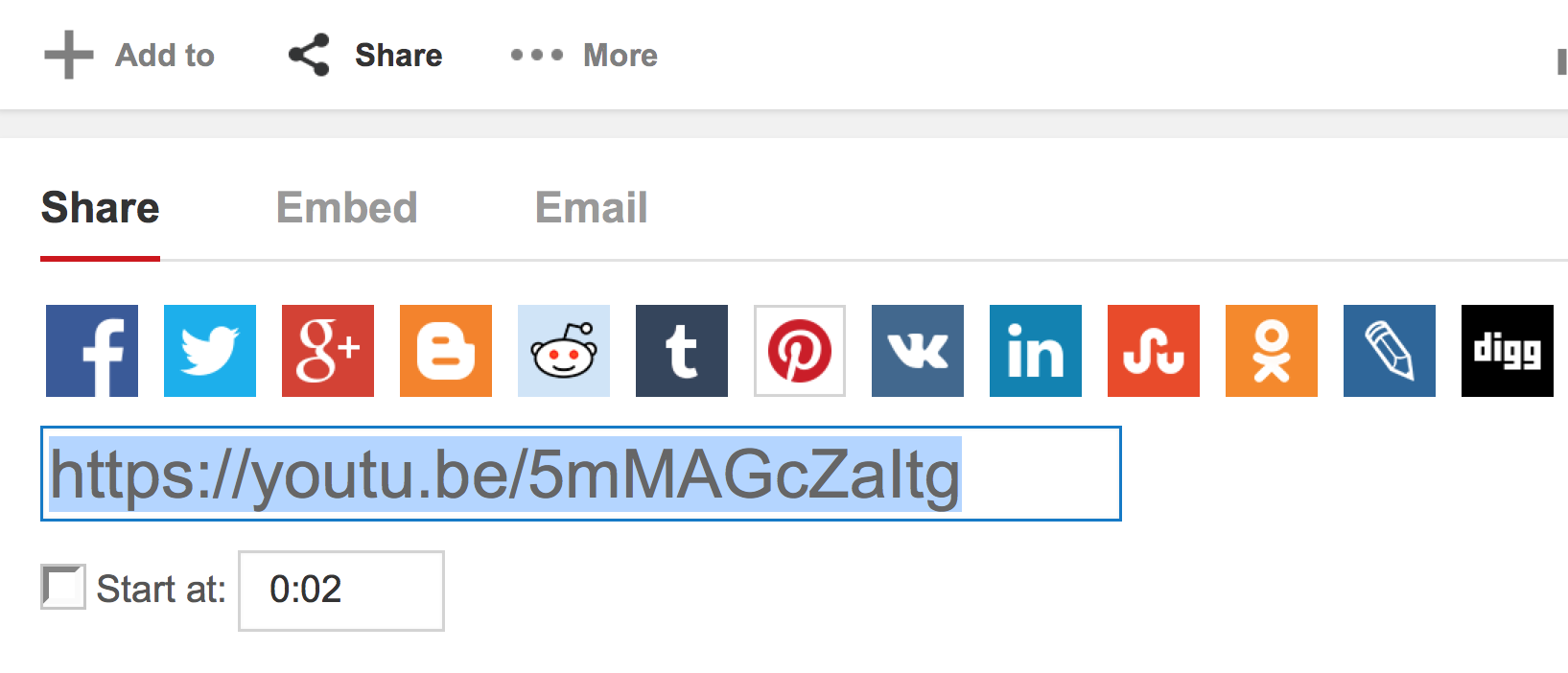
Shortened URLs may use a combination of uppercase and lowercase letters, as well as numbers and other characters. If you ever need to manually copy the URL (whether typing, writing, or telling it to another person), it's important to copy it exactly. For example, if you use a lowercase letter when it should be uppercase, it will go to a completely different website.
/en/internet-tips/how-do-i-check-my-internet-speed/content/