Internet Tips -
Customizing Your Web Browser

Internet Tips
Customizing Your Web Browser


/en/internet-tips/installing-and-updating-browser-plugins/content/
If you use the Internet every day, then you might have wished your web browser worked a little differently. Luckily, you can change its appearance, modify toolbars, and even install add-ons. These customization features can make using your browser easier and more enjoyable.
Microsoft will no longer support Internet Explorer 11 on August 17, 2021. To download Microsoft Edge to use as your web browser, click here.
You may already appreciate the convenience of your browser's built-in search bar, but it's set to use a specific search engine. If you prefer a different search engine, it's easy to change your browser to use that one instead. The search bar will still work exactly the same; it'll just show results from the search engine you selected.
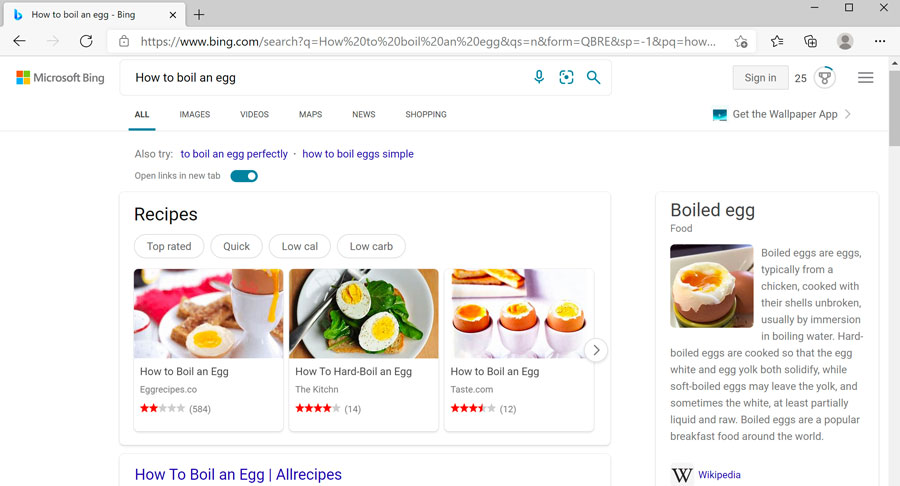
By default, browsers show a start page or an associated news site. You can set your browser to show a specific page every time you open it. It might be useful to set your favorite news site, search engine, or blog as your homepage.
In many browsers, the buttons, menus, and toolbars can be reconfigured. New buttons can be added, and buttons you never use can be removed. Additional toolbars with different features can be shown as well.
One of the toolbars you can add is the bookmarks bar. This is an additional toolbar that creates buttons for a few of your bookmarks (called favorites in Internet Explorer and Microsoft Edge). With this toolbar, a selection of your favorite websites will be one click away.
The bookmarks toolbar is the only toolbar that can be customized in Chrome.
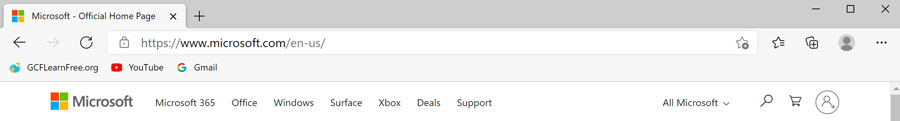
There are many programs that can be installed within your browser to change or add functionality. Each browser uses different terms to describe these programs, but they do similar things. These programs usually are written by a community of users, and they offer a variety of choices and customization.
While most of the previous features focus on changing the functionality of your browser, themes let you change its appearance. You can choose a different color scheme for buttons and toolbars and can add a background image or other art to the browser itself.
Themes are not available in Internet Explorer.
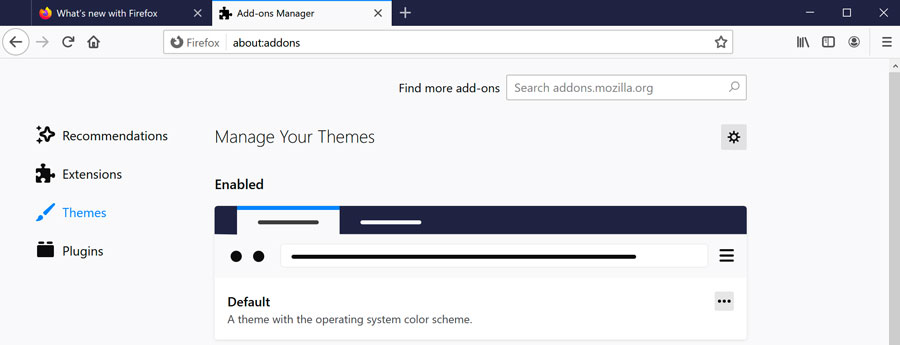
/en/internet-tips/using-your-browsers-status-bar/content/