Etsy -
Buying Items

Etsy
Buying Items


/en/etsy/getting-started-with-etsy/content/
Etsy has almost 2 million active sellers online, with each of them creating and selling all types of unique items. In this lesson, we'll go over how to search for and buy items.
Simply type a keyword into the search bar on the homepage, then click the Search button.
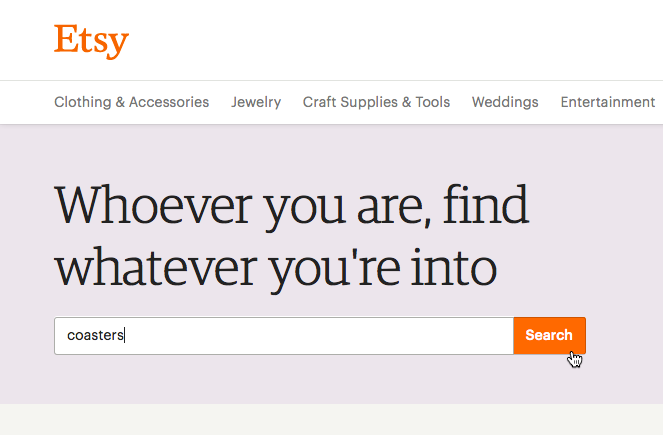
A results page will appear, displaying a list of results related to your search terms. Etsy offers several ways to sort and narrow down your searches.
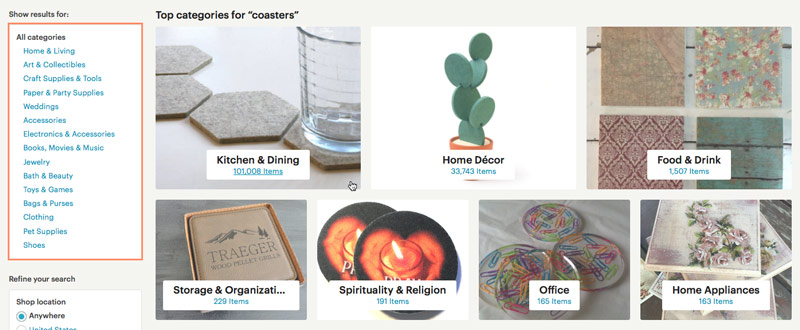
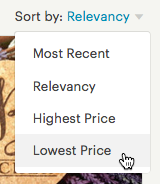
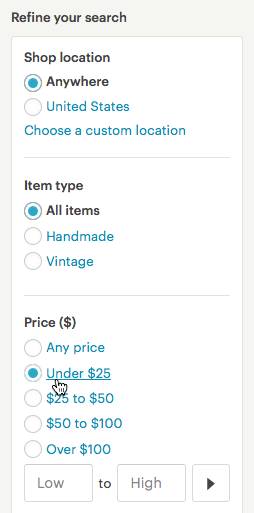
If you're not quite sure exactly what you want to buy, you can browse Etsy using its categories and collections. At the top of Etsy's homepage, you'll find a menu bar containing various categories of items.
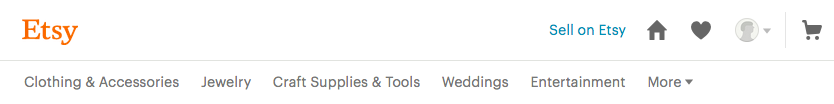
Simply hover your mouse over a category and a menu will appear with several more subcategories. Click a subcategory to open it.
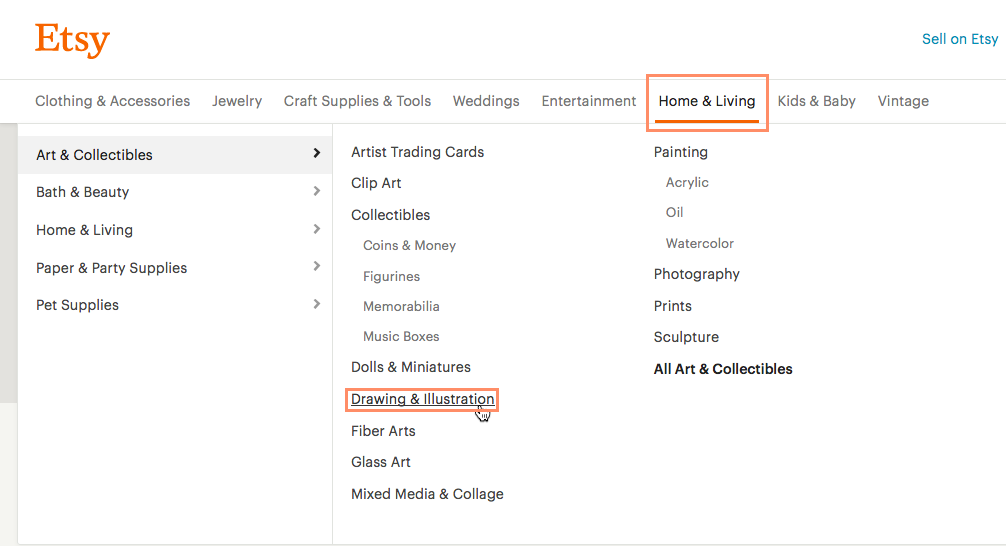
You'll be taken to that subcategory's page, containing items for sale and further options for narrowing down your browsing.
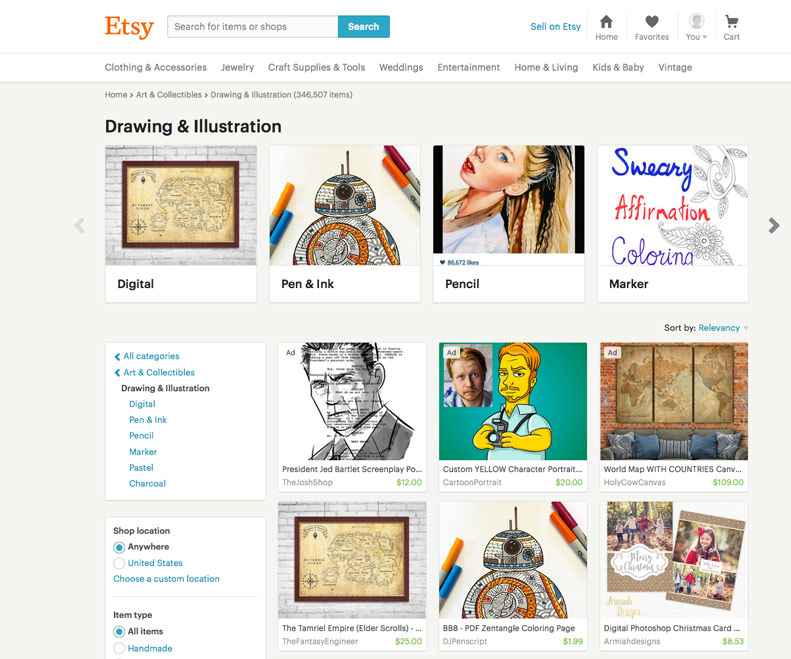
Once you've found an item you're interested in buying, you can take a closer look at its page. There, you'll find information on the item, the shop selling it, and details about the sale itself.
Click the buttons in the interactive below to become more familiar with the Etsy listing page.
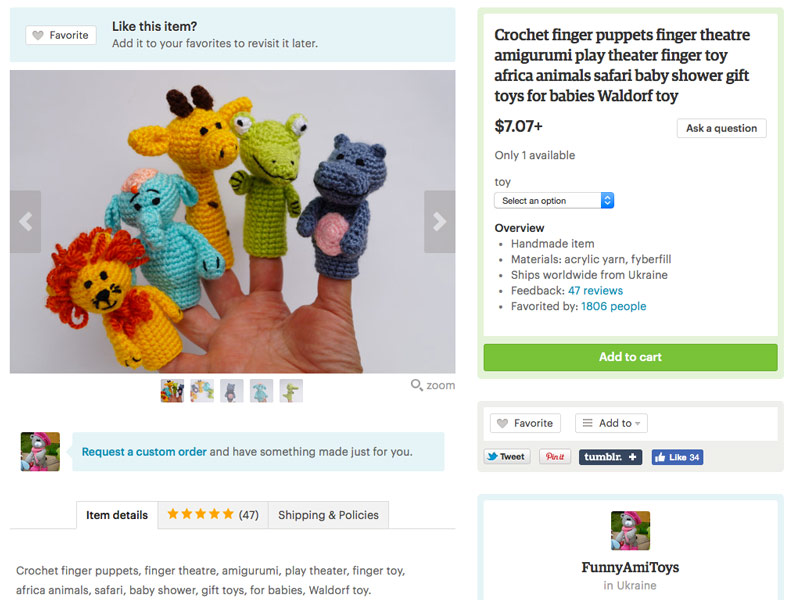
Most shops on Etsy accept credit cards or PayPal as forms of payment. For more information on what PayPal is and how to use it, you can review our What is PayPal? lesson. Some shops also accept Etsy gift cards, which can be both purchased and redeemed here.
Etsy makes buying things from sellers easy, with a streamlined process and checkout system.
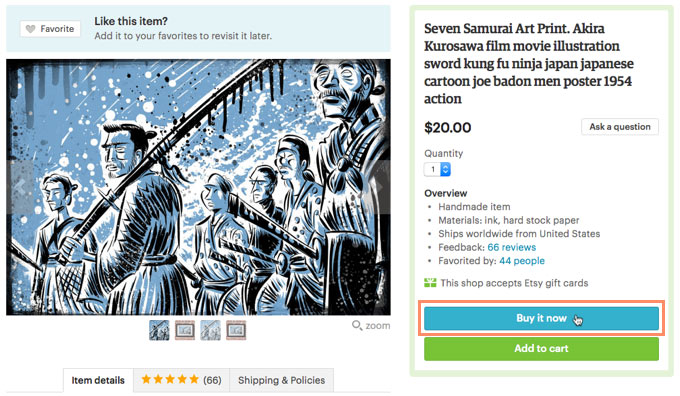
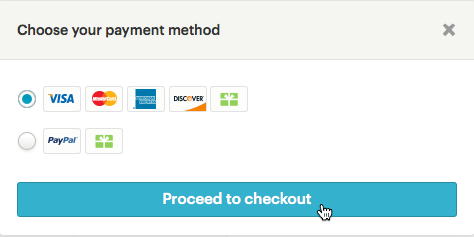
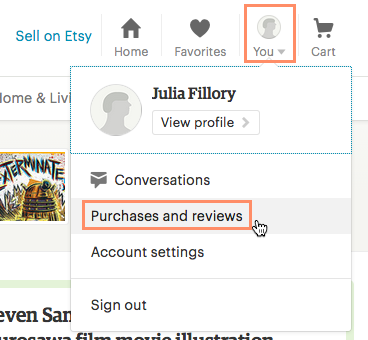
/en/etsy/selling-items/content/