Buying Other Tech Devices -
Understanding TV Resolutions

Buying Other Tech Devices
Understanding TV Resolutions


/en/buying-other-tech-devices/tv-buying-guide/content/

If you’re shopping for a new TV, you may have seen terms like 4K, 1080p, and 720p. These terms refer to the resolution, or how much detail the screen can display. We’re going to give you a brief overview of common TV resolutions, and also show you how to find content that will look good on your TV.
Every TV screen is composed of numerous pixels, which are tiny squares that can display a specific color. Because each pixel is so small, you normally won't notice each one unless you are very close to your TV.
The more pixels the screen has, the higher its resolution. A higher resolution will allow the TV to display more detail, which means movies and TV shows will look better.
Before we talk about the different resolutions, it’s important to put things into perspective. All TVs sold today are high definition (HD) or better, which means they have a fairly high resolution. For this reason, you shouldn't worry too much about finding the TV with the highest resolution. Instead, you should choose a TV that fits your needs and budget.
Below are the most common formats you'll need to know about:
The graphic below shows a visual comparison of each format, based on the number of pixels. As you can see, 4K has a much higher resolution than the other formats. However, depending on the size of the TV and your viewing distance, it may not look noticeably better. To learn more about whether 4K is worth the upgrade, read this article.

A TV will only look as good as the media you play on it. Luckily, most streaming services like Netflix and Hulu are keeping up with current TV resolutions, so most movies and shows will look great unless you have a slow Internet connection.
Many cable TV channels have both HD and SD versions. Whenever possible, you should watch the HD version to get the best quality on your TV.
If you buy digital media from sites like Amazon or iTunes (shown below), you’ll often be able to choose between an HD and SD version. Although HD is more expensive, it offers much higher quality than SD.
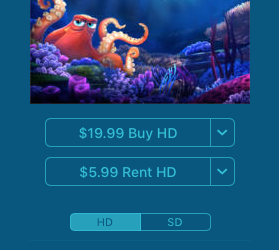
If you want to buy physical media, you can choose between DVD or Blu-ray format. Blu-ray is an HD format, so it will look much better than DVDs. However, Blu-ray discs cost more and require a Blu-ray player.
If you have a 4K TV, you may notice that most movies and TV shows are not available in 4K. However, this will likely change over the next few years. Netflix and Hulu offer some 4K content, and they will probably offer even more in the near future. For physical media, the main 4K option is Ultra HD Blu-ray, which requires an Ultra HD Blu-ray player.
Keep in mind that HD content will still look great on a 4K TV, and you may not notice any loss of detail. Most 4K TVs also have an upscaling feature that can smooth out HD content and make it look closer to 4K.
Those are the basics of TV resolutions. If you'd like to learn more about choosing a TV, you can read our TV Buying Guide. Happy shopping!
/en/buying-other-tech-devices/what-is-an-ereader/content/