Beyond Email -
Social Posts, Status Updates, and Tweets

Beyond Email
Social Posts, Status Updates, and Tweets



/en/beyondemail/direct-messages/content/
Imagine you're at a party. You might be talking to one person, or a small group of people, but other people can join the conversation. This is basically how social networking sites work. Conversations are more open and public, which can provide a richer social experience than other forms of online communication.
Click the arrows in the slideshow below to learn more about popular social networking sites:

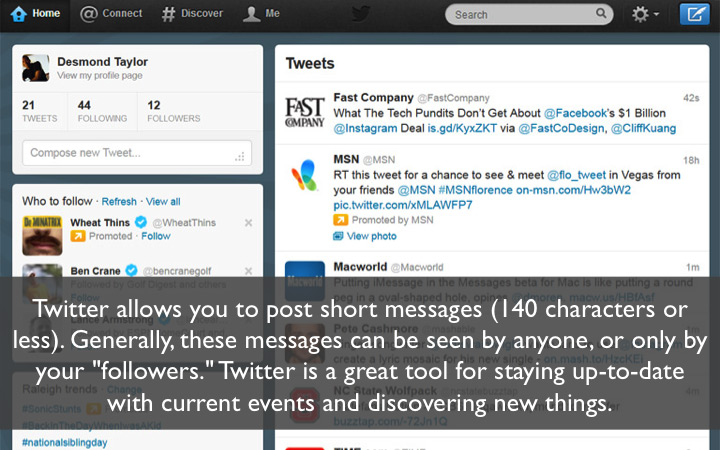
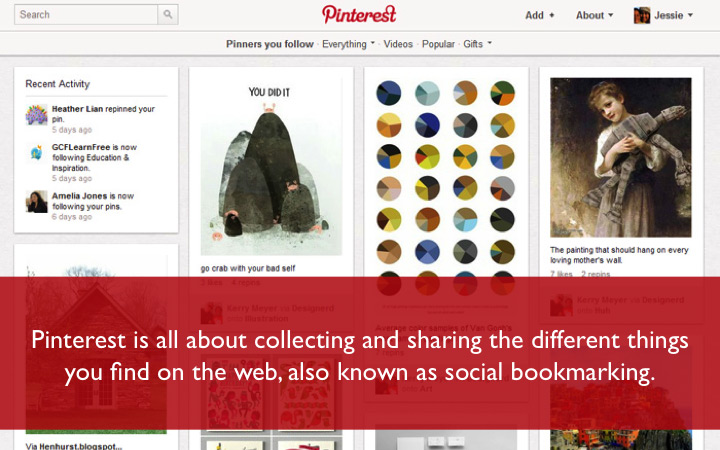
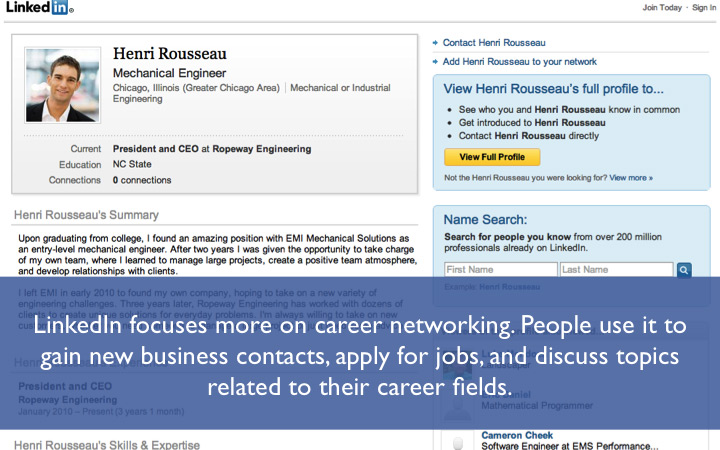

You can connect with GCFLearnFree.org on social networking sites! Just go to Facebook.com/GCFLearnFree.org, Twitter.com/GCFLearnFree, or Pinterest.com/GCFLearnFree. We use these accounts to post updates about our site, along with other relevant information.
Once you've joined a social network, you can start posting your thoughts, questions, pictures, links, videos, or anything else you'd like to share. These are called social posts because they are visible to other people, unlike direct messages or email. Posts will appear on your activity feed, which is visible to your friends on the site.
Social posts are known by many different names, but they are most commonly called status updates. You can use status updates to let your friends know what you're doing or to say what's on your mind. Some social networking sites have unique names for their social posts. For example, on Twitter a post is called a tweet, while a post on Pinterest is known as a pin.
For tips on communicating within social networks, check out our lesson on Social Media Privacy Basics from our Internet Safety tutorial.
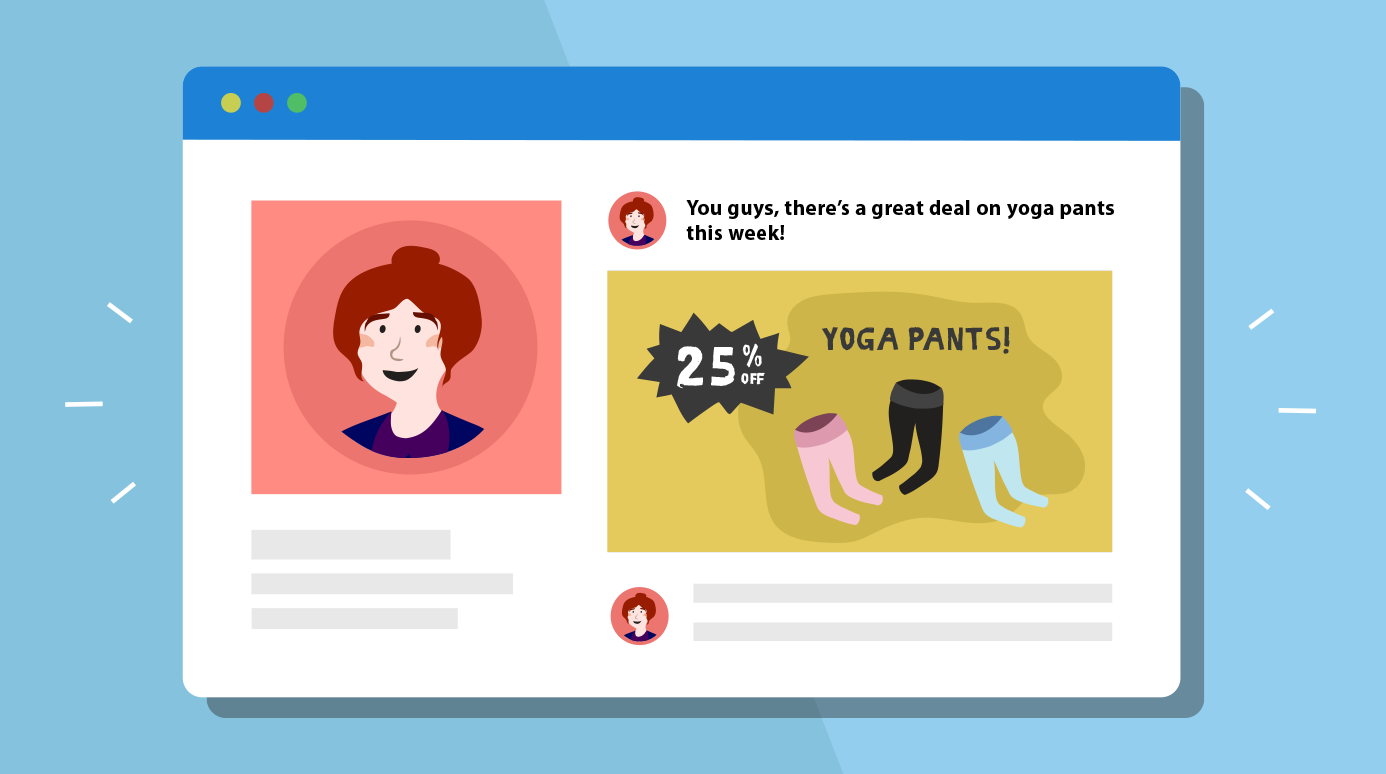
Will social posts work for your needs? Review some of the pros and cons to help decide:
There are many websites that include social posting features, including:
If you are interested in using social networking websites, we have tutorials and articles on the following:
/en/beyondemail/likes-comments-and-sharing/content/

