YouTube -
The Creator Studio and Video Manager

YouTube
The Creator Studio and Video Manager


/en/youtube/uploading-and-sharing-videos/content/
The YouTube Studio is where you'll go to manage your YouTube channel. From here, you can see statistics on how many people have viewed your videos, respond to any comments you've received, and more. You'll also be able to access the Video Manager, which allows you to edit your videos, add captions and annotations, and perform similar functions.
To access the YouTube Studio, select your Profile picture in the top-right corner of any YouTube page, then select YouTube Studio.
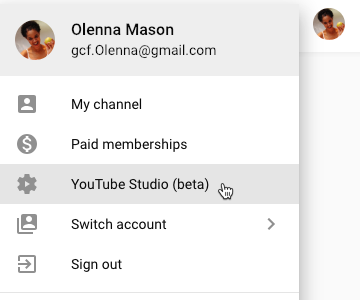
The YouTube Studio is currently in Beta mode, so the interface may change at some point in the future.
The YouTube Studio may feel a little overwhelming at first. There are many options here, and you'll need to take some time to explore each category. But don't worry, you're not going to break anything by trying out different options. The interactive below will also help you get an overview of the YouTube Studio.
Click the buttons in the interactive below to become more familiar with the YouTube Studio:
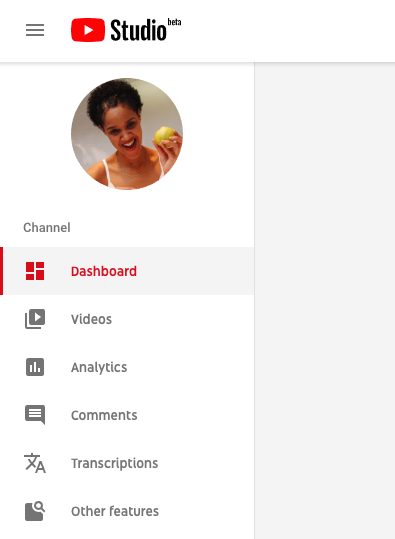
If you have a mobile device like a smartphone or tablet, you can also use the free YouTube Studio app for iOS and Android. This app makes it easy to manage your channel on the go. Visit this support page to learn the basics of using the YouTube Studio app.
/en/youtube/editing-your-videos-on-youtube/content/