Word XP -
Use AutoCorrect and Find and Replace

Word XP
Use AutoCorrect and Find and Replace


/en/wordxp/cut-copy-paste-and-drag-and-drop-/content/
Word's AutoCorrect feature can assist you in word processing tasks. AutoCorrect can help you locate misspelled words and correct them as you type. AutoCorrect can also be customized so that commonly used words will be automatically entered without having to type the entire word.
Examples:
When typing the misspelled word "stannd", Word will automatically convert this typo to the correct spelling, "stand".
Instead of having to write a long proper noun, like GCFLearnFree.org, you can customize AutoCorrect to automatically complete the rest of the proper noun once you type the letters GCF.
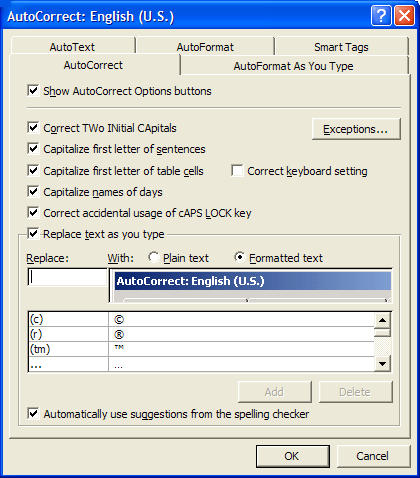
If you type a misspelled word into AutoCorrect's With: box, AutoCorrect always misspells that word.
If AutoCorrect changes a word you don't want it to change, you can hover the pointer over the area where the auto-correction was made and a smart tag will appear that allows you to reset the original word. Click the smart tag and a drop-down list with options to reverse the action is displayed.
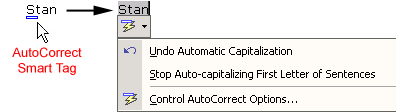
Word XP allows you to search for specific words in your document, as well as fonts, special characters, and formats. The Find and Replace functionality can help save you time and effort in your word processing goals.
For example, consider a document you are editing that displays that Word 2000 needs to be updated to Word XP. Currently, the document has the text "Word 2000" typed again and again throughout the document. Using Find and Replace to replace "Word 2000" with "Word XP" will save you time and effort in your editing process.
OR
Check the Highlight all items found in: box to find all instances of the word at the same time. Use the list box below to select all or portions of your document.
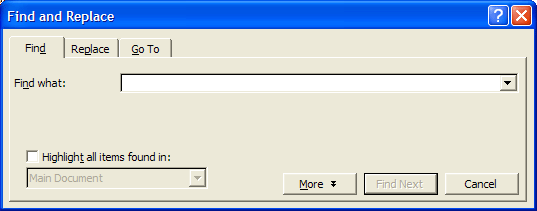
You can perform a more detailed search by clicking the More button on the Find and Replace dialog box:
Thesaurus: a book of words that have the same or nearly the same meaning
Are you having trouble finding the right word to use? Word offers a Thesaurus feature that can help you find just the right word.
OR
/en/wordxp/spell-and-grammar-check/content/