Word 2013 -
Editing PDF Files

Word 2013
Editing PDF Files


/en/word2013/embedding-an-excel-chart/content/
A PDF file is a type of file that is designed to be viewable on any computer. It is useful when you want to send a document to someone and you're not sure whether that person has Microsoft Word. PDF files are designed for viewing rather than editing, so they are ideal for situations where you have a final version that does not need any changes. However, if you need to edit a PDF file for any reason, Word 2013 allows you to edit it by converting it into a Word document.
Converting a PDF file into a Word document may cause some graphics and content to look different or disappear altogether.
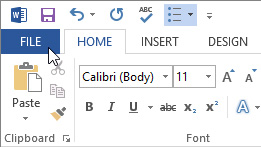 Accessing Backstage view
Accessing Backstage view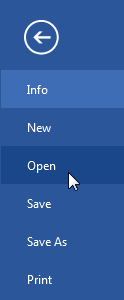 Clicking Open
Clicking Open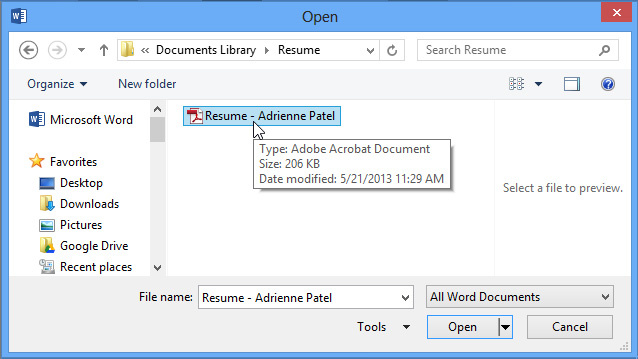 Opening a PDF file
Opening a PDF file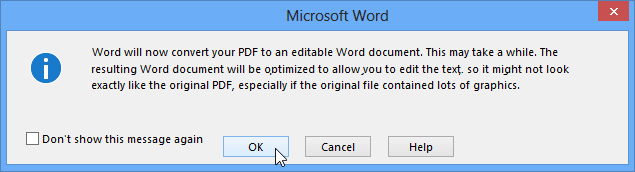 Confirming the file conversion
Confirming the file conversion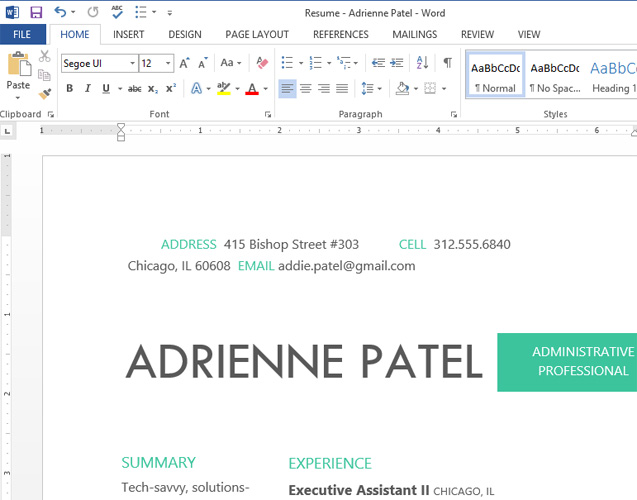 An editable document
An editable document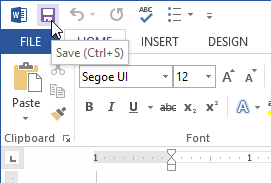 Clicking the Save command
Clicking the Save command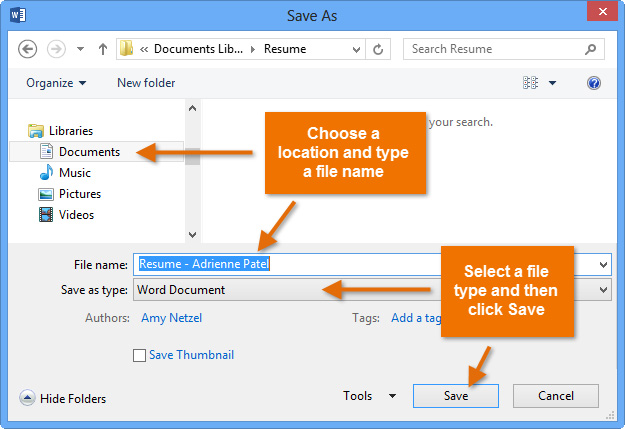 Saving a document
Saving a documentAfter you finish converting and editing your PDF file, you'll need to decide whether to save it as a PDF file or a Word document. Depending on your situation, one option may work better than the other:
/en/word2013/4-free-alternatives-to-microsoft-office/content/