Word 2010 -
Working with Columns

Word 2010
Working with Columns


/en/word2010/adding-breaks/content/
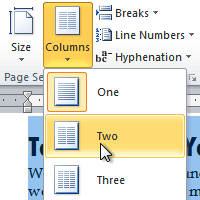
Columns are used in many types of documents, but they are most commonly used in newspapers, magazines, academic journals, and newsletters. In this lesson, you will learn how to insert columns into a document and create column breaks.
Columns and column breaks can improve your document's organization and increase its readability. They also allow you to utilize all of the available space on the page.
Optional: You can download this example for extra practice.
 Adding columns
Adding columnsIf you want to remove the columns, click the Columns command and select One for the number of columns.
Once you've created columns, the text will automatically flow from one column to the next. Sometimes, though, you might want to control exactly where each column begins. You can do this by creating column breaks.
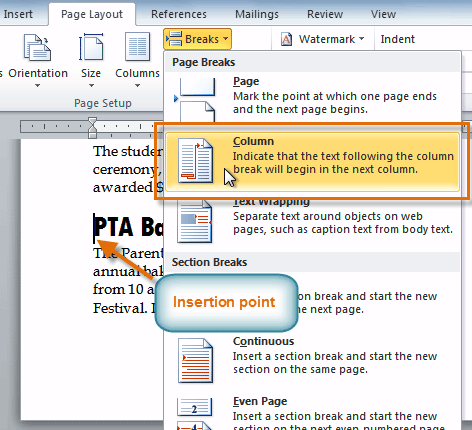 Adding a column break
Adding a column break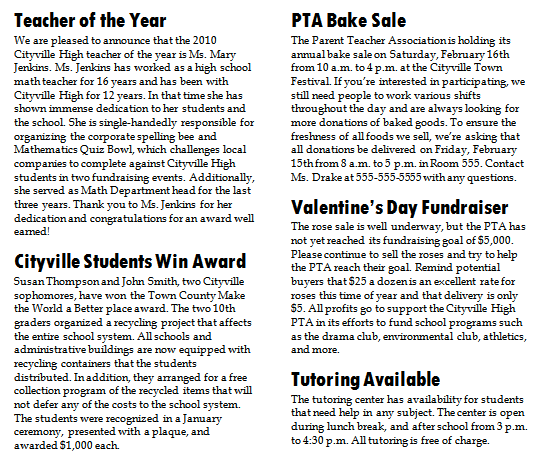 Columns after adding a column break
Columns after adding a column break/en/word2010/working-with-hyperlinks/content/