Windows XP -
How to Survive the End of Windows XP Support

Windows XP
How to Survive the End of Windows XP Support


/en/windowsxp/what-is-the-recycle-bin/content/
As you may already know, Microsoft ended support for the Windows XP operating system on April 8, 2014. If you're one of the millions of people who uses Windows XP, you may be wondering what this means for you. We'd like to try to answer some questions you may have at this time.
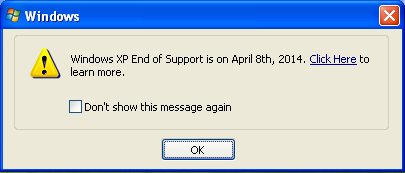
Microsoft has stopped providing any type of technical support for Windows XP computers. If you have Windows XP, this means your computer will no longer receive automatic updates from Microsoft, including potentially important security fixes. This also means Microsoft will no longer support Internet Explorer 8, the default web browser for Windows XP. Continuing to use XP and IE8 could expose your computer to serious threats, including viruses and malware.
Microsoft will continue to offer support for Windows Vista, Windows 7, Windows 8, and Windows 10.
Windows XP was released in 2001 and was pre-installed on most new PCs from 2001 through 2007. If you're not sure if you have XP, you can go to this page from Microsoft to see which version of Windows is installed on your computer.
Yes, your computer should continue to work normally after the end of XP support. However, because XP won't receive regular security updates from Microsoft, your computer will be at a much higher risk for viruses and malware. If at all possible, we recommend upgrading to a newer computer.
If you continue to use XP after the end of support, we recommend that you stop using Internet Explorer 8 and upgrade to a modern web browser, like Google Chrome or Mozilla Firefox. While this should help to make your computer somewhat less vulnerable to external threats, keep in mind that this is not a permanent solution. Your computer will still be at a high risk for viruses and malware.
If you feel comfortable installing your own software, you can still buy a Windows 7 installation disc from third-party retailers like Amazon. Keep in mind that your machine will need to meet the Windows 7 system requirements. If your computer was originally designed to run XP, it probably won't be able to run Windows 7 very well.
If you're willing to purchase a new computer, certain manufacturers—including HP and Dell—are still producing computers that come with Windows 7 pre-installed. However, at this point, we'd recommend purchasing a new machine that uses Windows 10. It's faster, more secure, and will be supported by Microsoft for much longer.
We hope this answers some of the basic questions you may have about the end of Windows XP support. You can always contact Microsoft directly with questions in the Microsoft Community Forum.