Resume Writing -
Why You Need a Resume

Resume Writing
Why You Need a Resume


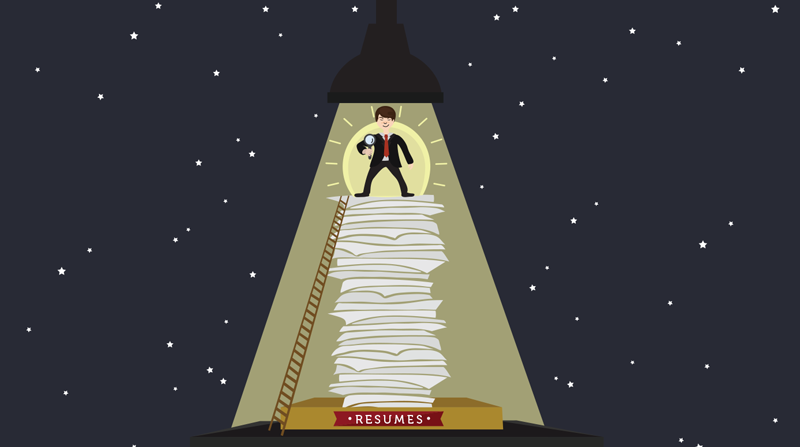
Finding employment can be challenging for anyone, but the job market can be especially tough for recent college graduates, people re-entering the workforce after time away, or someone who has been in a position for a long time. Competition is stiff; the market is filled with other strong job candidates, too. So how can you increase your chances for getting a great job in the field you love? For almost everyone, it starts with a resume.
In this lesson, you will understand what a resume is and the various ways in which it is used. We will also explore what information is contained in a resume.
Watch the video below to learn about the types of information that a typical resume contains.
Whenever you apply for a professional-level position, you will likely be asked to submit a resume. Hiring managers look closely at certain resumes to see if a candidate is a good match for their open position.
A resume is a document that tells prospective employers exactly what you want them to know about you and why you would be a good fit for their open position. It should advertise your skills in an easy-to-read, logical, and concise format. Its purpose is as follows:
Think of your resume as your very own 30-second commercial spot. Hopefully, you catch the hiring manager's attention within the first five seconds so she'll keep reading. Otherwise, your resume may end up in the No pile.
Most hiring mangers will tell you that they use a resume as a screening tool to select which candidates to interview and which to rule out. Some hiring managers perform this screening themselves, but many let someone else—even a computer—do the screening for them!
Did you know that some hiring managers may scan more than 100 resumes to fill just one position? This means a hiring manager may only spend a few seconds scanning each one. Obviously, you'll want to make your resume worth a closer look!
A resume provides the hiring manager with his or her very first impression of you. A well-written one could be your ticket into an interview. You can use it before an interview to help you prepare your answers to the questions you expect to get, and it can even help you during the interview by giving you a way to direct the flow of questions.
Each resume has its own layout, format, look, and feel. However, every resume should contain the same basic types of information.
Click the buttons in the interactive below to learn more about what to include on a resume.
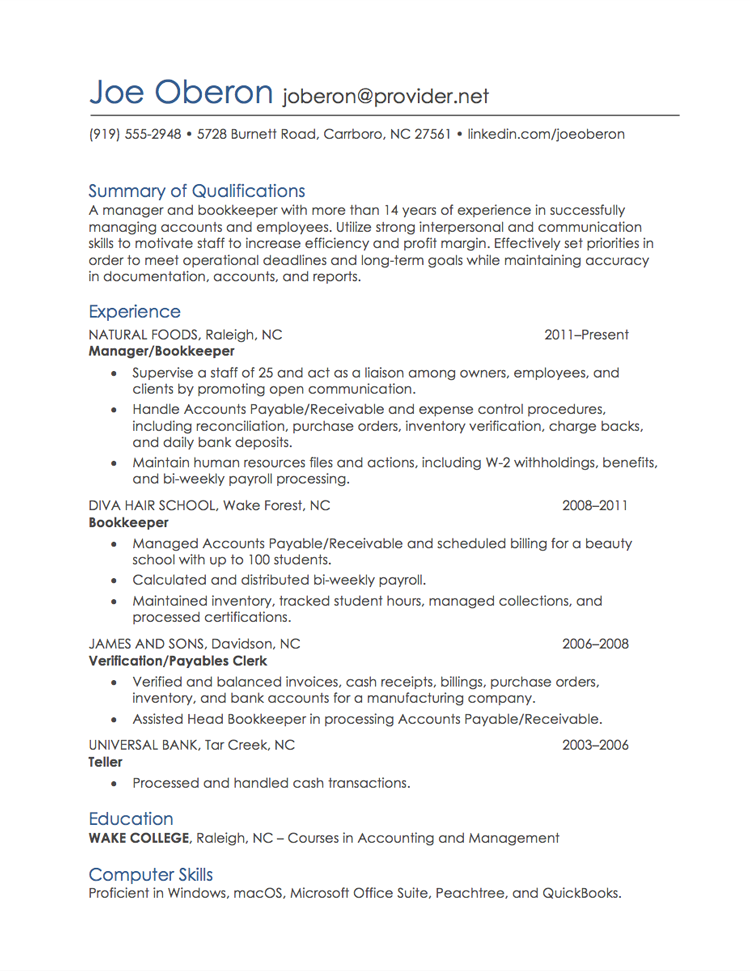
edit hotspots
A resume is a document that you put together to sell your skills and experience to a hiring manager when you are trying to get a specific job. Hiring managers scan numerous resumes to find the few candidates who most closely match the needs of their organizations. They usually meet with these candidates for interviews to determine which candidate to hire.
The same basic information should be included on each resume, regardless of which resume format is used. The information you should include is:
/en/resumewriting/resume-formats-choosing-the-right-one/content/