PowerPoint 2003 -
Adding AutoShapes, WordArt, and Hyperlinks

PowerPoint 2003
Adding AutoShapes, WordArt, and Hyperlinks


/en/powerpoint2003/adding-charts-diagrams-and-tables/content/
PowerPoint provides many different items you can use to enhance your slides. For example, an AutoShape can be a useful graphical element. AutoShapes include lines, arrows, banners, stars, and other shapes you can add to your presentation.
 Pictures
Pictures AutoShapes.
AutoShapes.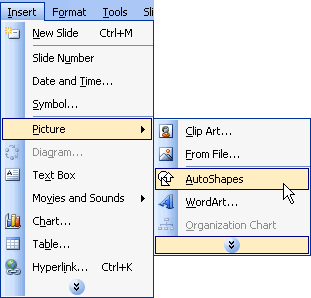
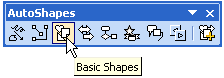
OR
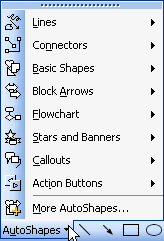
 You can click and drag an AutoShape to increase its size, and you can add text by choosing Insert
You can click and drag an AutoShape to increase its size, and you can add text by choosing Insert Text Box.
Text Box.
WordArt is colorful and artful text that is available in a variety of styles. It allows you to create interesting titles, logos, and text in your PowerPoint presentation.

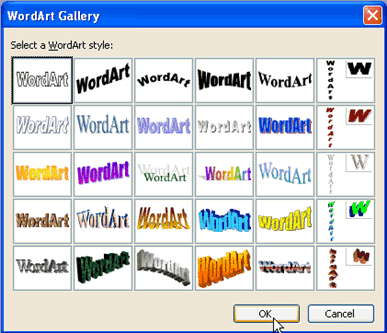
OR
 Pictures
Pictures  Word Art.
Word Art.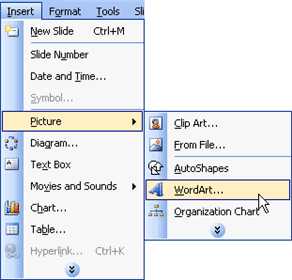
OR
 Toolbars
Toolbars  WordArt.
WordArt.PowerPoint also allows you to add hyperlinks to your slides to make them more interactive. A hyperlink can link to a website, which provides more information for your presentation.
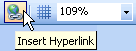
(If this button does not show up, you may want to add it to your toolbar by clicking the down-pointing arrow at the end of the bar to display Toolbar Options. Click Insert Hyperlink to add the button to your toolbar.)
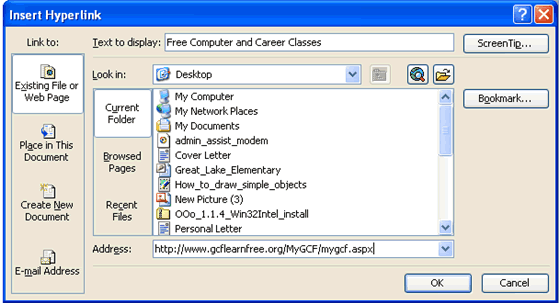
 To make sure the hyperlink works, click the Slide Show button and click the link on the slide.
To make sure the hyperlink works, click the Slide Show button and click the link on the slide.
The challenge presentation about your hobbies is now complete. The presentation should have a total of six slides, with information about the things you do in your free time.
/en/powerpoint2003/animating-slides/content/