PowerPoint 2000 -
Creating a Presentation

PowerPoint 2000
Creating a Presentation


/en/powerpoint2000/the-powerpoint-window/content/
To begin your presentation, open Microsoft PowerPoint from the Start menu.
Once you open it, PowerPoint presents three options for creating a new presentation: AutoContent Wizard, Design Template, and Blank presentation.
 The blank presentation option is one of the more commonly used methods.
The blank presentation option is one of the more commonly used methods.
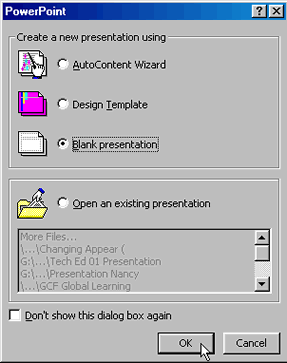
The New Slide dialog box appears, showing several AutoLayouts. AutoLayouts give you several layout options for slides, including title slide, text and clip art, and bulleted list.
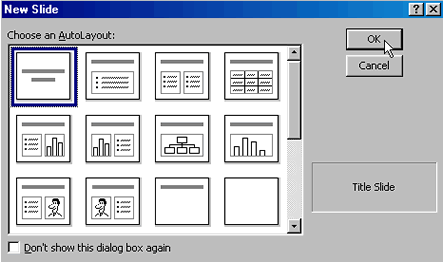
 Now you have access to the main PowerPoint window, where you can begin creating your slide presentation.
Now you have access to the main PowerPoint window, where you can begin creating your slide presentation.
It's easy to add slides to your presentation once you've created a title slide. You can add bulleted list slides, chart slides, slides that have spaces for text and clip art, and various combinations.
OR
 on the Standard toolbar.
on the Standard toolbar.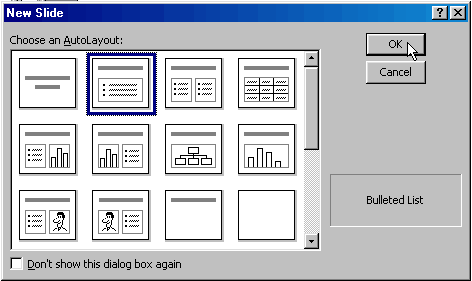
You can save and close presentations and exit PowerPoint similar to the way you would complete these steps in other Microsoft applications.
Note: Before you exit PowerPoint, make sure to save any work you want to keep.
 Once you have the main PowerPoint window open, you can easily start a new presentation. Choose File
Once you have the main PowerPoint window open, you can easily start a new presentation. Choose File![]() New. Click the General tab.
New. Click the General tab.
/en/powerpoint2000/placeholders-design-template-and-opening-a-presentation/content/