Pinterest -
Settings and Privacy

Pinterest
Settings and Privacy


/en/pinterest/liking-commenting-and-sharing/content/
There are several settings you can change on Pinterest. To access your account options, go to your profile, then select the hexagon-shaped gear icon to get to Account Basics.
From here, you can update your password, change your email notification settings, and more.
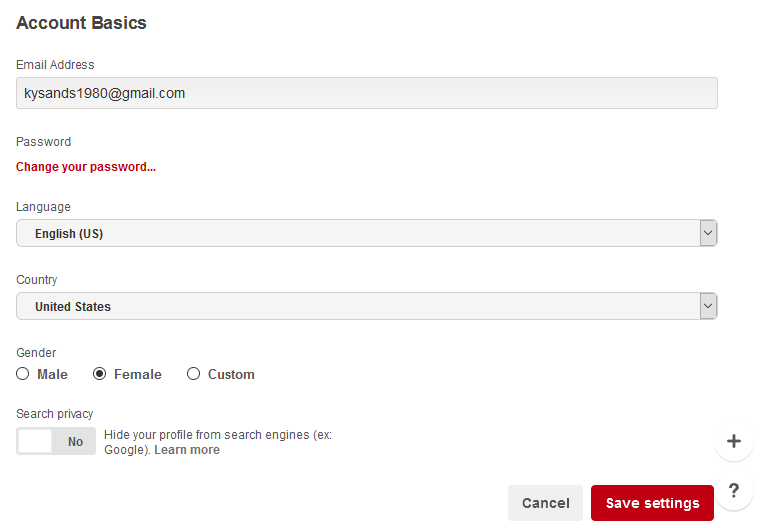
It's important to realize that with the exception of your secret boards, anything you pin on Pinterest is completely public. This is why we recommend always using your best judgment when pinning things to Pinterest. Also note that pinning something obscene or overtly offensive can result in the termination of your Pinterest account.
If you don't want anyone to see the things you're pinning, you can create a secret board. To do this, simply create a board as you normally would, but make sure to toggle the Secret option from No to Yes.
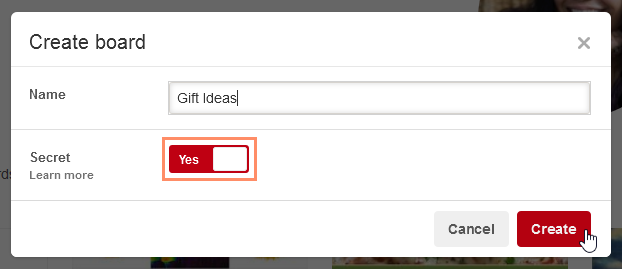
/en/pinterest/pinterest-for-mobile-devices/content/