Outlook 2003 -
Forwarding Emails to Recipients

Outlook 2003
Forwarding Emails to Recipients


/en/outlook2003/using-spell-check-format-messages-and-drafts/content/
In Outlook, you will want to be able to forward email messages to one person or to multiple people. This is especially helpful if you receive an interesting email and want to share it with others.
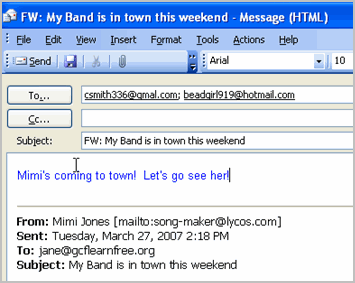
/en/outlook2003/using-message-flags/content/