Office 2000 Basics -
Open Close

Office 2000 Basics
Open Close


/en/office2000basics/new-file/content/
The key components of Office 2000 are Word, Excel, PowerPoint, and Access. We will focus on these four applications throughout the Office 2000 skill sets.
![]() Choose File
Choose File![]() Open from the menu bar (Ctrl+O).
Open from the menu bar (Ctrl+O).
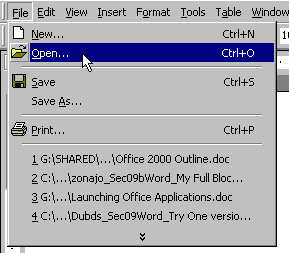
![]() Click the Open button
Click the Open button![]() on the Standard toolbar.
on the Standard toolbar.

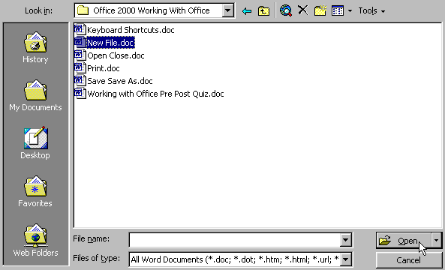
![]() Choose File
Choose File![]() Close from the menu bar.
Close from the menu bar.
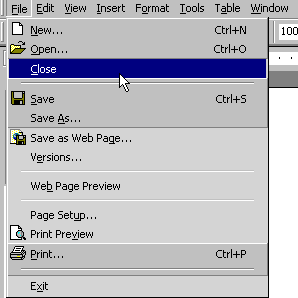
![]() Click the lower Close button in the top-right corner.
Click the lower Close button in the top-right corner.
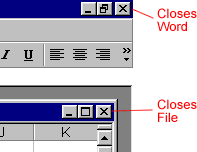
When selecting Close, you leave the file you are working on. When selecting Exit, you leave the application altogether.
Remember:
When you are working in an Office application, two ![]() s appear in the top-right of the window. Choose the upper
s appear in the top-right of the window. Choose the upper![]() if closing the application. Choose the lower
if closing the application. Choose the lower ![]() if closing the file.
if closing the file.
/en/office2000basics/save-and-save-as/content/