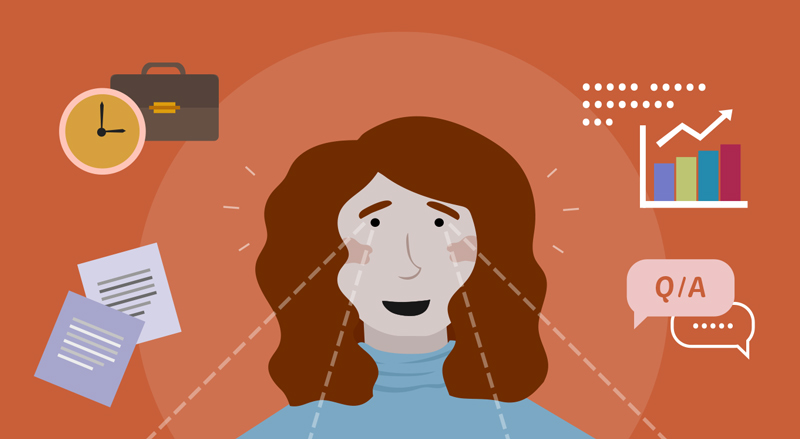Lesson 7: Building an Effective Business Presentation
/en/jobsuccess/common-workplace-communication/content/
Building an effective business presentation
By the end of this lesson, you should be able to...
- Explore reasons for giving a business presentation
- Prepare a business presentation
- Recognize tips for delivering an effective business presentation
If you work in a business or corporate setting, you may be called upon to speak publicly for a variety of reasons. Possible reasons include...
- Being asked to give a report or presentation during a meeting
- Being asked to share your knowledge or expertise on a given topic
- Being asked to teach a new skill (a systems administrator might be asked to teach coworkers how to use a new email client)
- Being asked to give an informative presentation in order to draw newcomers to an activity, group, or program with which you are involved
Determining your purpose
When giving a business presentation, chances are you already know your topic. To prepare, you just have to determine your purpose of presenting that topic to others. In doing so, you'll focus on what exactly you want to say.
To determine your purpose, consider the following:
- Audience. To whom are you presenting? What are the audience's special interests and concerns? Which part is most interesting or significant to the audience? How will they react to your topic? Are there any special or technical terms that should be defined?
- Order of importance. What aspects of your topic are most important or most serious? Choose three or four main points.
- Time. What can be most easily explained or discussed in the time or space allotted?
- Purpose. What do you want the audience to know, understand, believe, or do when you are finished? The answer to this question should be clearly written and should focus on your three to four main points. The sentence below will serve as your purpose statement.
Sample purpose statement: "By the end of my presentation on _________________, I want my audience to know/understand/believe/do _____________________, ______________________, and _____________________."
Researching and organizing your presentation
The next step is to thoroughly research each point so you can find evidence to support your statement. Remember, providing supportive evidence lends to the overall credibility of your presentation.
To begin your research, check out:
- Credible online resources
- Libraries
- Encyclopedias
- Newspapers
- Magazines
- Expert interviews
Look for facts, figures, statistics, and definitions. Consider using expert testimony, quotations, personal stories, and humor that will communicate your purpose. You may find it necessary to rewrite your purpose statement if you have discovered new things about your topic.
There are several ways to organize your presentation:
- Topical. This is best when there are several ideas to present and one idea seems to naturally precede the other. It is a common pattern used for informative and entertaining presentations.
- Chronological. This is best when you want to organize your points using a time sequence. It is a common pattern in informative and persuasive presentations, both of which require background information.
- Problem/Solution. This is best for persuasive presentations. The first part of a presentation details a problem, while the second part presents a solution.
- Cause/Effect. This is best for persuasive presentations. The first part describes the cause of a problem, while the second part describes its effect.
Planning your presentation
Visual tools such as outlines or concept maps can help you see the overall structure of a topic and how the main points are linked.
Your outline/concert map should include:
- A purpose statement
- An introduction
- Each of the main points you intend to address
- Any subpoints or issues
- Evidence to support each point or argument
- A conclusion
- Any questions you would ask or anticipate from the audience
To learn more about outlines, visit the Purdue University Online Writing Lab.
To learn more about concept maps, visit Mind Tool's Mind Maps: A Powerful Approach to Note-Taking.
Practicing your presentation
Consider using charts, graphs, maps, images, pictures, handouts, video, and music to enhance your presentation. You might use a microphone, chalkboard, whiteboard, overhead projector, slide projector, laptop, presentation software, or other equipment or materials to help get your point across.
Visit our PowerPoint tutorials to learn more about Microsoft's powerful presentation software.
When using presentational aids, make sure you know how to use them. Practice setting them up and operating them to get an idea of the time it will take. The more you practice, the more confident and polished your presentation will become. There are several ways to improve your presentation:
- When you practice, use your notes until you are comfortable without them. Your delivery should be natural. Remember, you're talking to the audience, not reading your notes.
- To become aware of your gestures, vocal pitch, facial expressions, and general delivery, video yourself giving the presentation. If you don't have access to such equipment, use a tape recorder or practice in front of a mirror.
- Ask others to listen to you give your presentation. When finished, ask for constructive feedback.
Giving your presentation: Last-minute tips
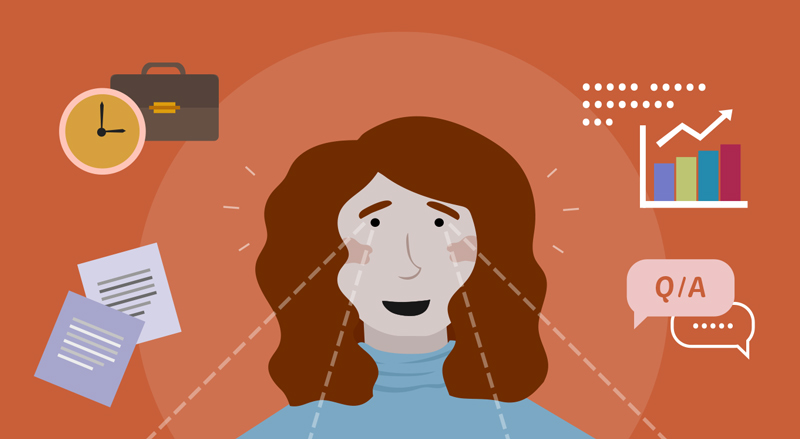
- Visualize yourself giving the presentation.
- Realize that the audience wants you to succeed.
- Turn your nervousness into positive energy.
- Talk rather than read. Avoid rote memorization.
- Speak at a volume appropriate to the room and size of the audience. Your voice should be heard in the back of the room.
- Vary the pitch of your voice.
- Stand up rather than sit.
- Make eye contact.
- Make sure any aid you use can be clearly heard and seen by the entire audience.
- Focus on main arguments.
- Don't remain behind the podium. Move around occasionally, but don't pace.
- Smile and gesture when appropriate.
- Maintain energy and enthusiasm throughout the presentation.
- Finish your talk within the time limit.
- Summarize your talk both at the beginning and at the end.
- Respond to audience needs, such as adjusting the temperature or providing extra handouts.
- Be flexible, but stay focused.
- Respond to questions.
- Give the audience an opportunity to critique your presentation by supplying them with a short, anonymous evaluation form.
Technical tips
- Back up all files.
- Don't give an important presentation without on-site technical support.
- Assume that your technical equipment will fail, and have a backup plan.
- Beware of connecting to the Internet during your presentation. You never know when your connection may fail.
- Toastmasters International: Toastmasters International is an organization that focuses on improving oral presentation and communication skills. There are Toastmasters clubs throughout the world. Members meet to practice their presentation skills.
/en/jobsuccess/listening-skills/content/