Instagram -
Settings and Privacy

Instagram
Settings and Privacy


/en/instagram/liking-and-commenting/content/
Updated Version: We have a new-and-improved tutorial about Instagram, called Instagram Basics. You can access it here.
There are many settings you can change in Instagram. To access your account options, go to your Profile, then tap the Gear icon.

From here, you can access account options, change your settings, submit a support request, and do more.
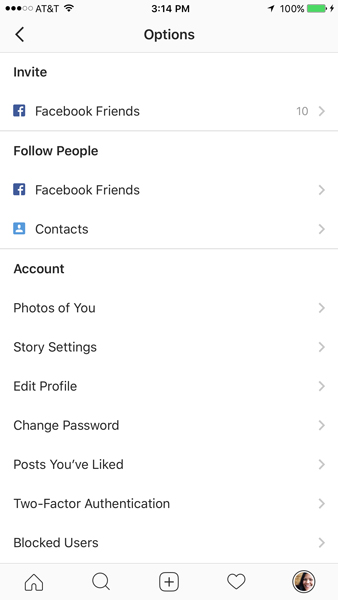
By default, the photos and videos you share on Instagram are completely public. This means anyone can access whatever you share—even people who don't have an account on Instagram. If you're uncomfortable with the idea of people you don't know viewing your posts, you can make them private. This way, only people you approve will be able to see your posts. To do this, go to your Profile, tap the Gear icon, scroll down to the Account section, then tap the Private Account switch.
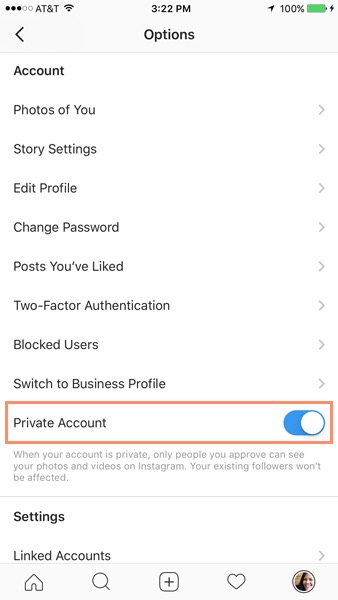
/en/instagram/more-resources/content/