Instagram -
Liking and Commenting

Instagram
Liking and Commenting


/en/instagram/exploring-instagram/content/
Updated Version: We have a new-and-improved tutorial about Instagram, called Instagram Basics. You can access it here.
You can interact with any post you find on Instagram. This includes liking a post, leaving a comment, and sharing it with your friends.
To like a post, simply double-tap the post or tap the Heart below it. If you accidentally like a post and want to unlike it, simply perform the same action again.
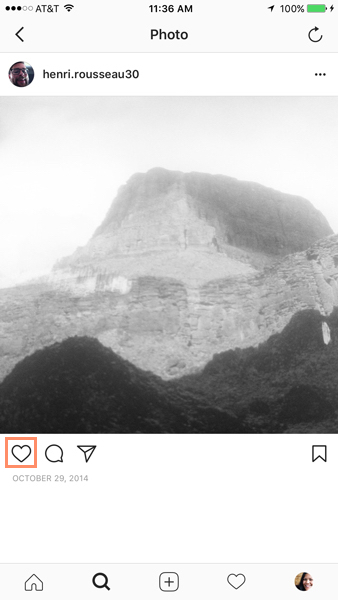
Comments are a great way to let the creator know how you feel about a photo or to interact with your friends' posts. To leave a comment, first tap the Comment icon below a post.
Type your comment, then tap Post.
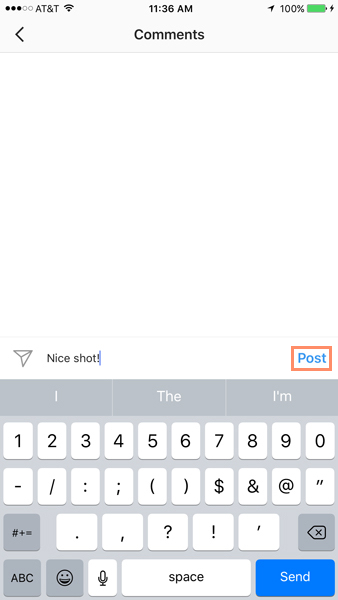
If you come across a post and find it interesting or funny, you can share it with your Instagram friends. First, tap the Share icon.
![]()
Select a friend you'd like to share the post with, then tap Send. You can also include a message with the post if you want.
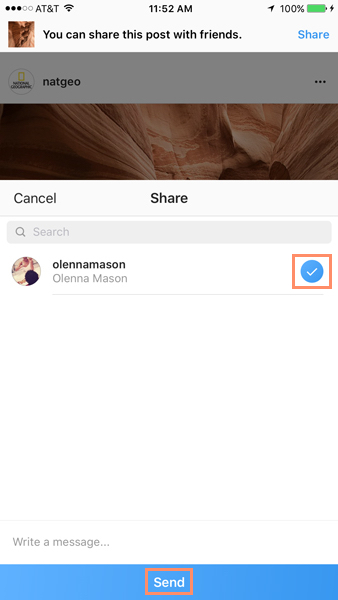
/en/instagram/settings-and-privacy/content/