Google Slides -
Adding and Editing Free Templates

Google Slides
Adding and Editing Free Templates


/en/googleslides/inserting-and-editing-videos/content/
How do you make a presentation polished? Consider adding a template! There are many websites that have free Google Slides templates for people to use. In this video, we'll focus on Slidesgo.
Watch the video below to learn how to add and edit free templates.
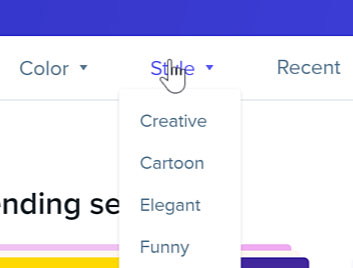
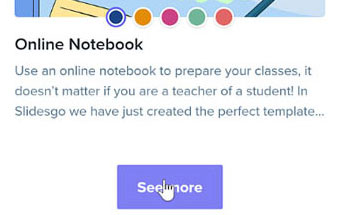

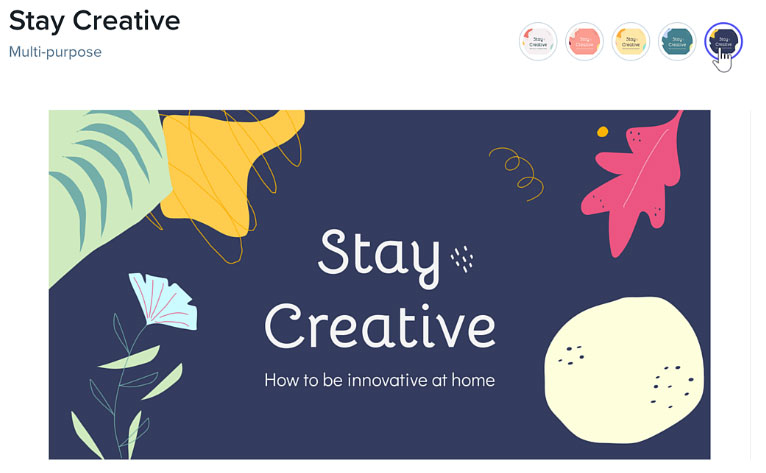
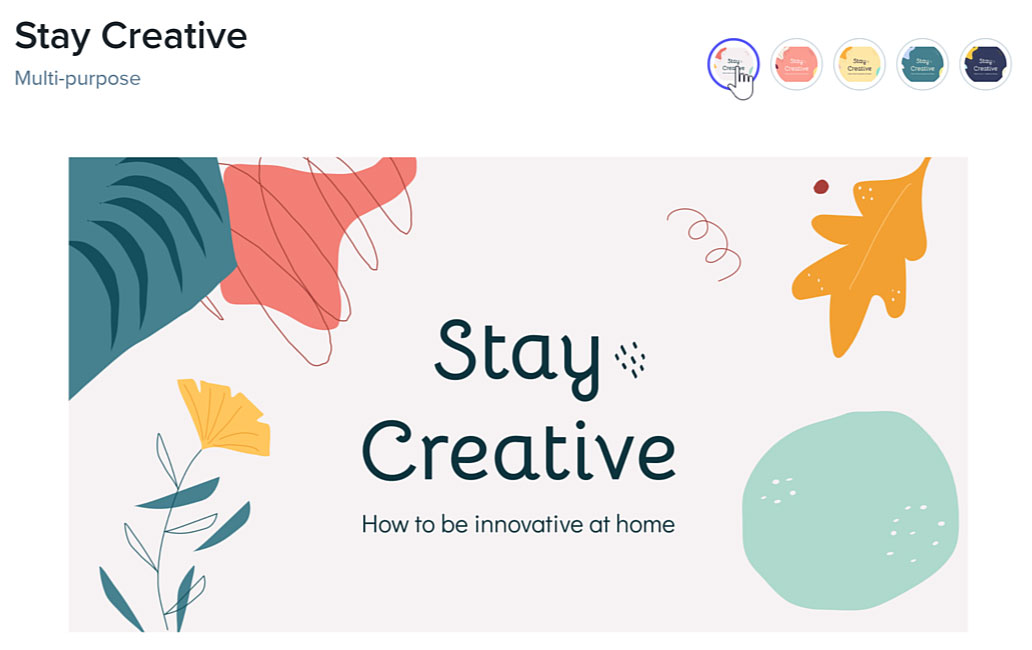
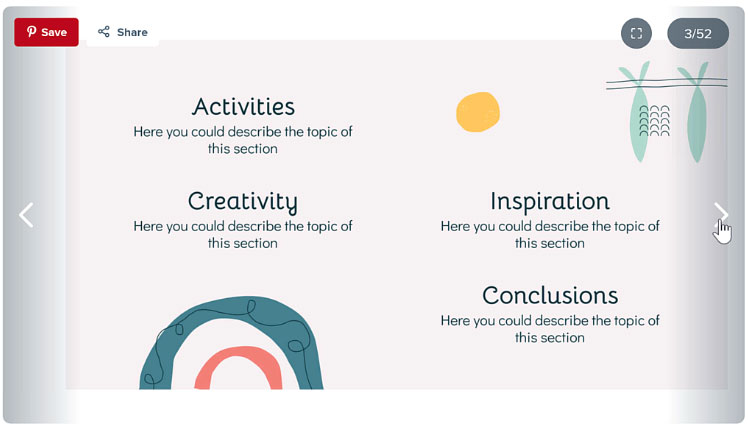
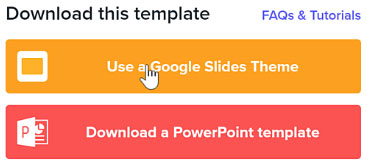
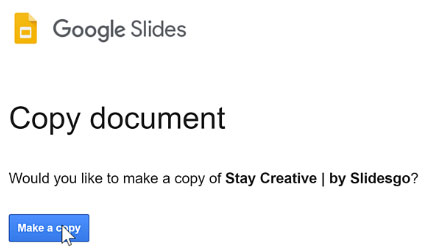
Once you've opened the template, you can begin adding your own text to customize it. Keep in mind, the features may vary depending on the template that you have chosen.
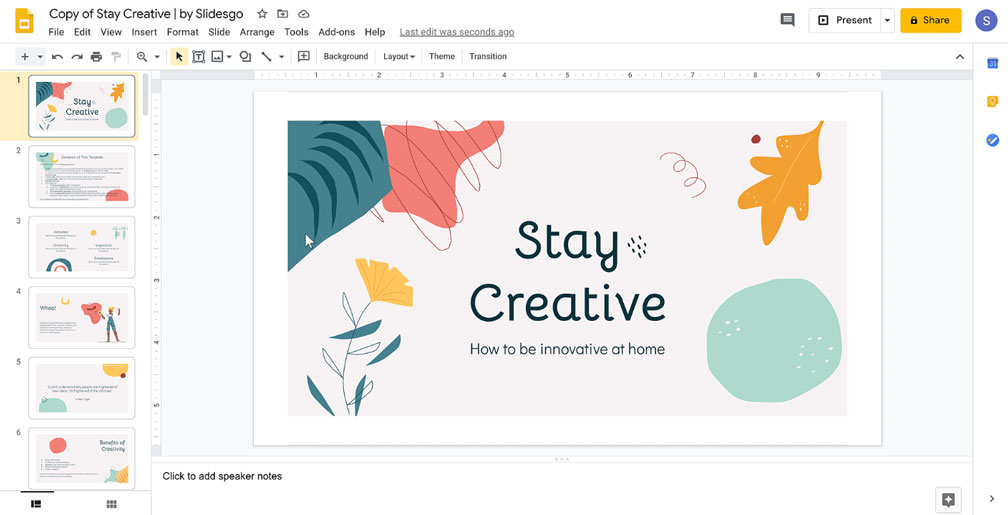
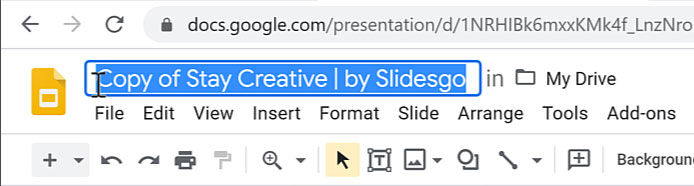
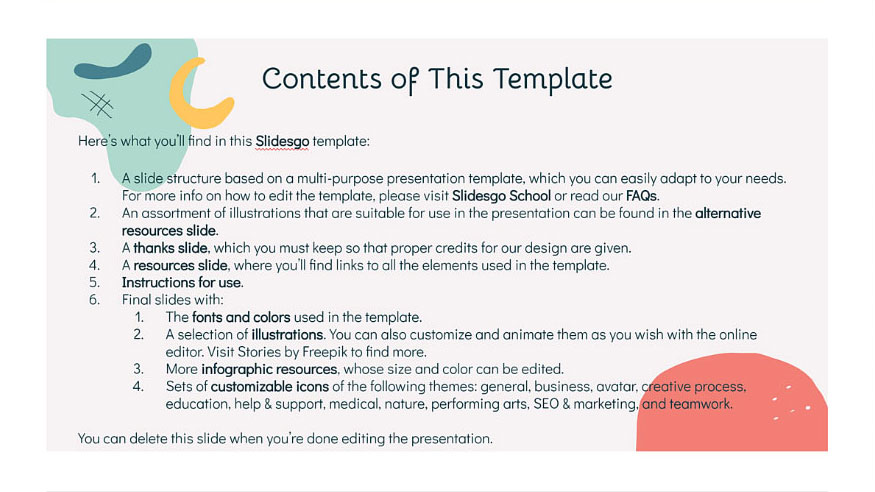
With many templates, you can click the drop-down arrow next to the plus sign (+) to access the built-in layouts. However, you can also customize these layouts if needed.
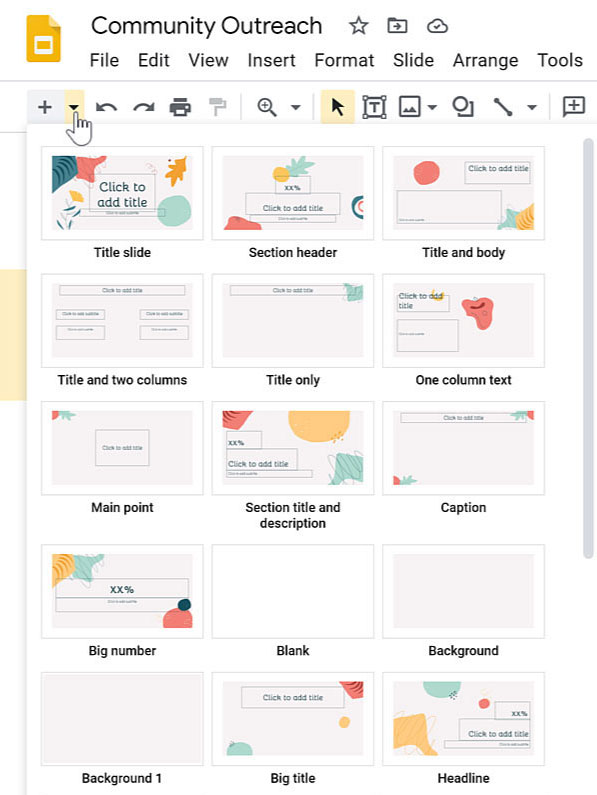
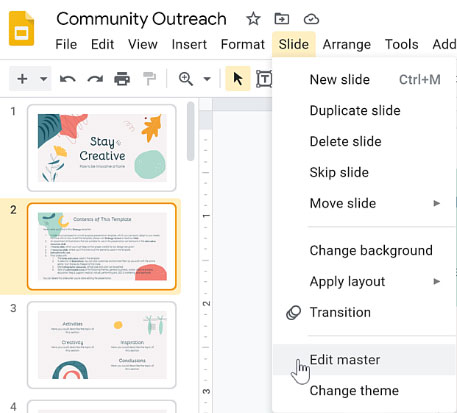
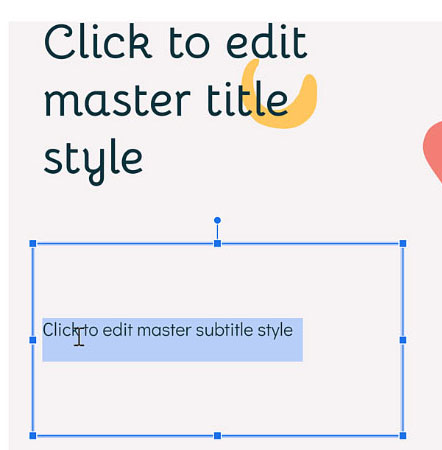
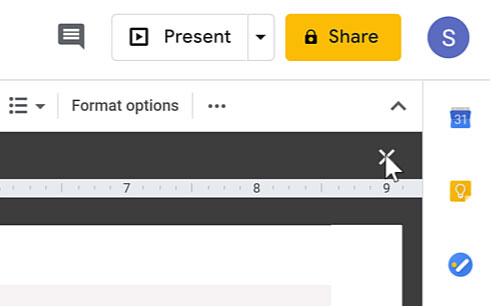
Making a copy of a slide is super useful if you want to reuse the layout on another slide.
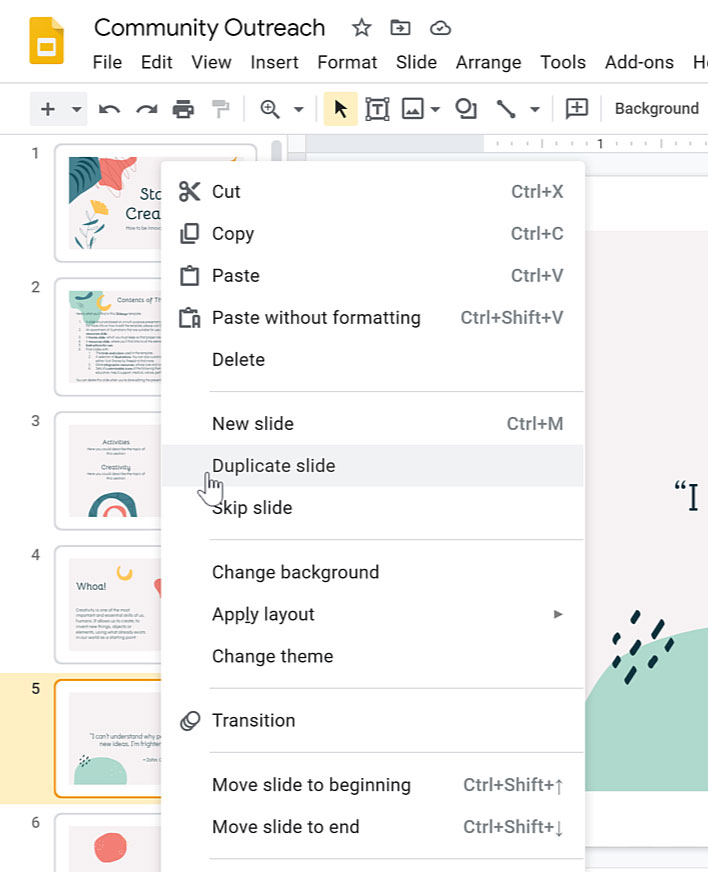
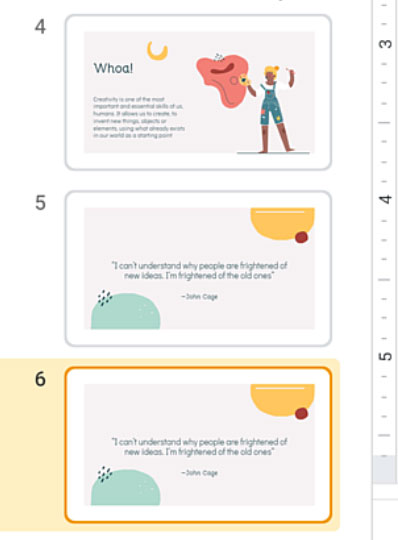
Some templates come with alternative resources to give you options that match the design. You can choose any of these illustrations by copy and pasting them to another slide.

Near the bottom of the Slide Navigation pane, you may find editable resources for your slides. Here you can see graphics, maps, tables, and more.
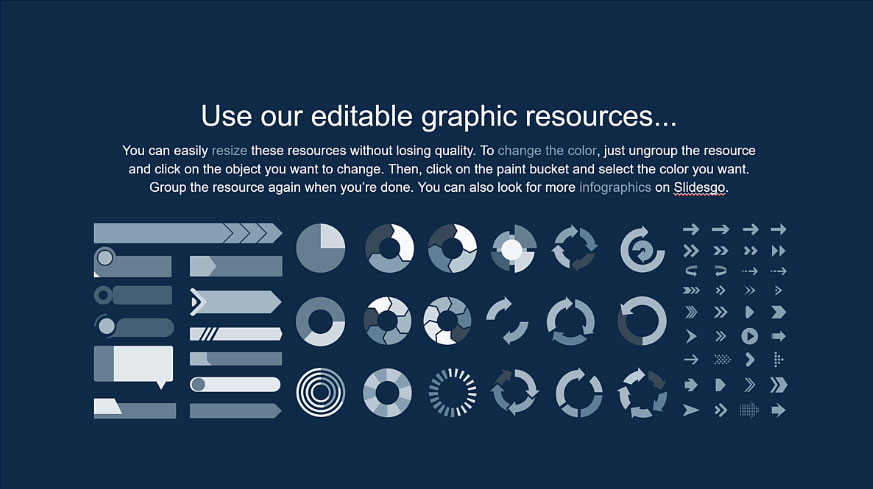
Unlike the alternative resources, these graphics are not part of the theme; therefore, you may have to change their color or resize them to make them fit the theme better.
Before the editable resources, you will find the Instructions for use slide. It's up to you to read them carefully and understand how to keep your presentation in compliance with Slidesgo’s terms & conditions.
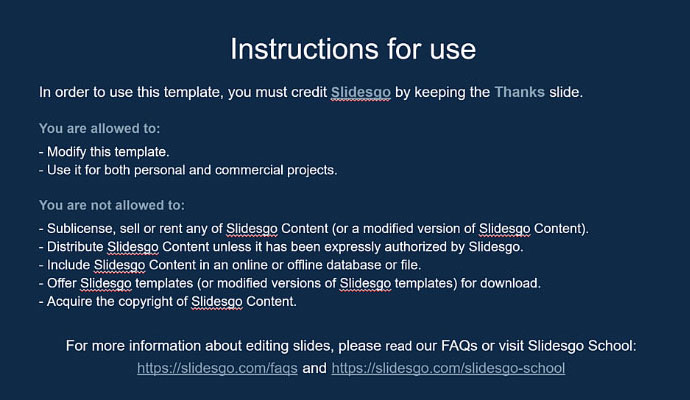
After you’ve read the Instructions for use slide, you can delete this slide and any other slide with graphics that you do not need, but don’t delete the Thanks slide. The Thanks slide gives credit to Slidesgo, which is required by their terms and conditions.
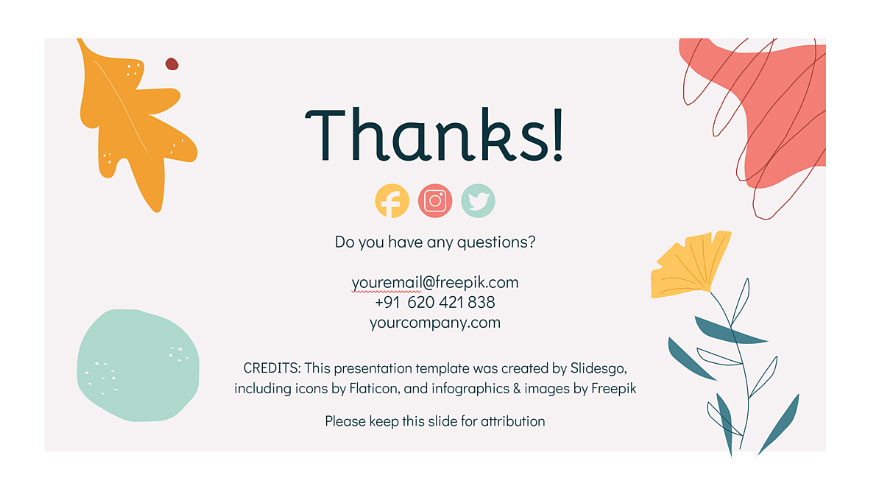
Free Google Slides templates help you to have a consistent designed theme throughout your presentation. With plenty of free template websites to choose from, you can assemble a presentation for any occasion.
/en/googleslides/installing-addons/content/