Firefox -
How to Block Ads in Your Web Browser

Firefox
How to Block Ads in Your Web Browser


/en/firefox/firefox-security-and-privacy/content/
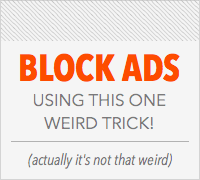
Online ads are everywhere—and that can get really, really annoying. They show up on your favorite websites. They get in the way (it's hard to read when there's a giant pop-up blocking everything on the page). They can even show up on your Facebook News Feed.
Believe it or not, there's a way to get rid of them. And it's actually really easy. All you need is a free browser extension called Adblock Plus.
Adblock Plus is a simple tool that's designed to block ads on the web—in other words, hide them from view. It's available for all popular web browsers, including Chrome, Internet Explorer, and Firefox (the Safari version is still in beta testing). There's even a mobile version for Android.
One of our favorite things about Adblock Plus is how easy it is to use. All you have to do is install it (which you can do from its website), and it'll run on its own in the background. The next time you visit a site that has obtrusive ads, you simply won't see them.
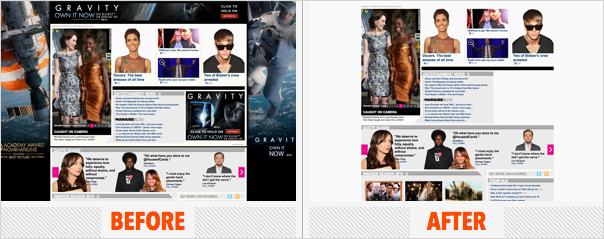
Adblock Plus works on:
We think it's a really cool extension, and we hope you do too! Who doesn't want to browse the web ad-free?
/en/firefox/firefox-quiz/content/