Firefox -
Customizing Firefox

Firefox
Customizing Firefox


/en/firefox/browsing-with-firefox/content/
If you want your browser to feel more personal and unique, it's easy to customize Firefox. In this lesson, we'll talk about the different ways you can modify Firefox, including the startup options and add-ons, which allow you to install extensions and themes to Firefox.
Watch the video below to learn the basics of customizing Firefox.
By default, Firefox will show the Firefox start page whenever you start the browser. If you'd like to see a specific website every time you open your browser, like a news site or weather forecast, you can set that site as your homepage.
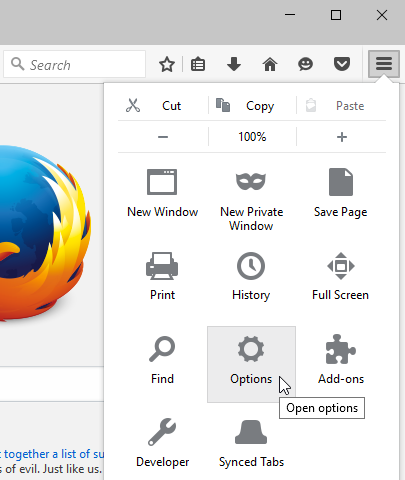
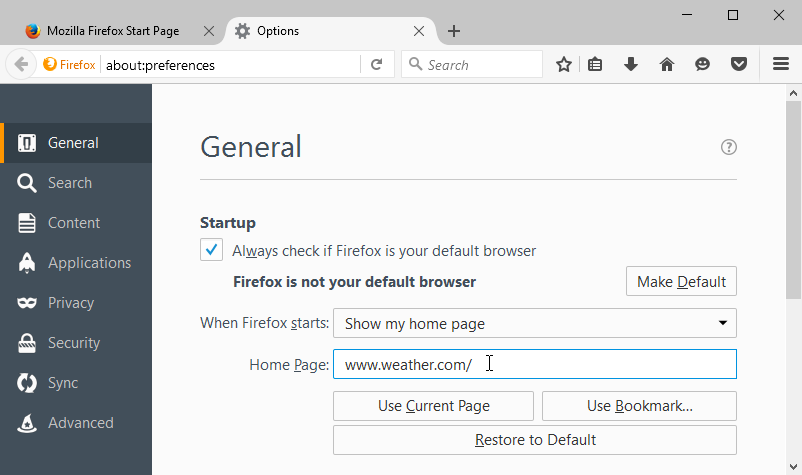
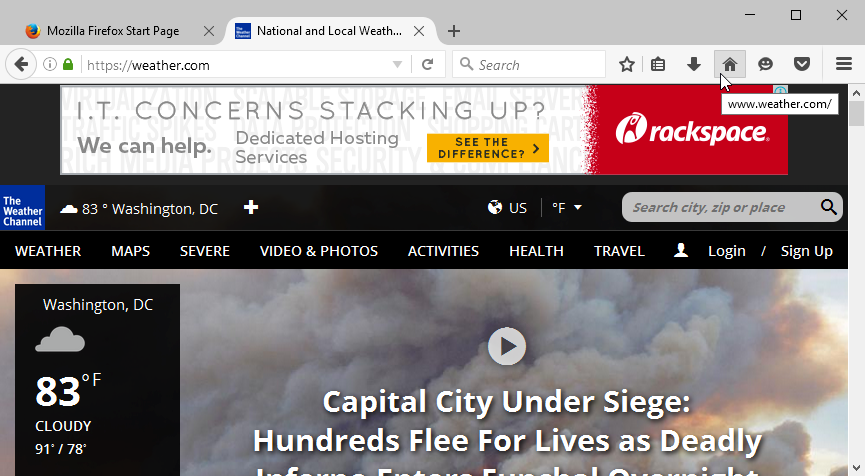
If you want to use Firefox as your only web browser, you can set it as the default browser on your computer. If you click a link in another program on your computer, like an email client, it will open in Firefox.
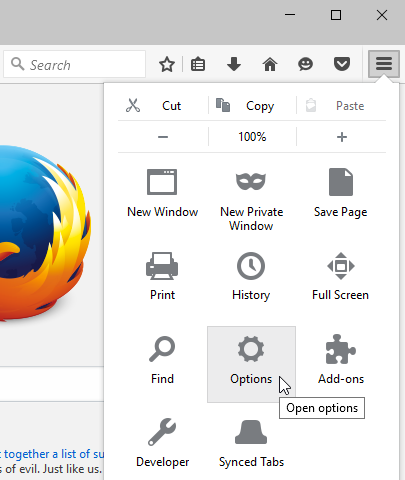
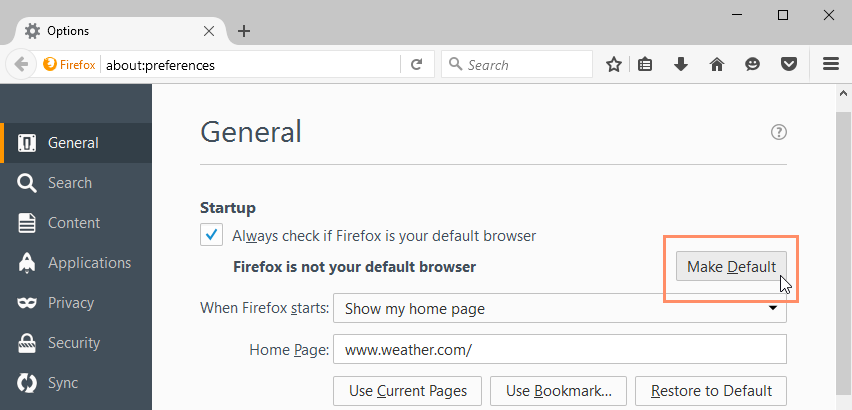
Add-ons can add different functionality to Firefox. For example, you can install different extensions and themes, which can make Firefox even more powerful and personal.
Extensions can add additional features to the browser. For example, they can block advertisements, share a page with your social network, and much more.
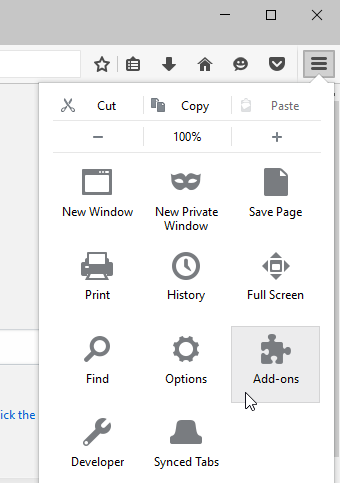
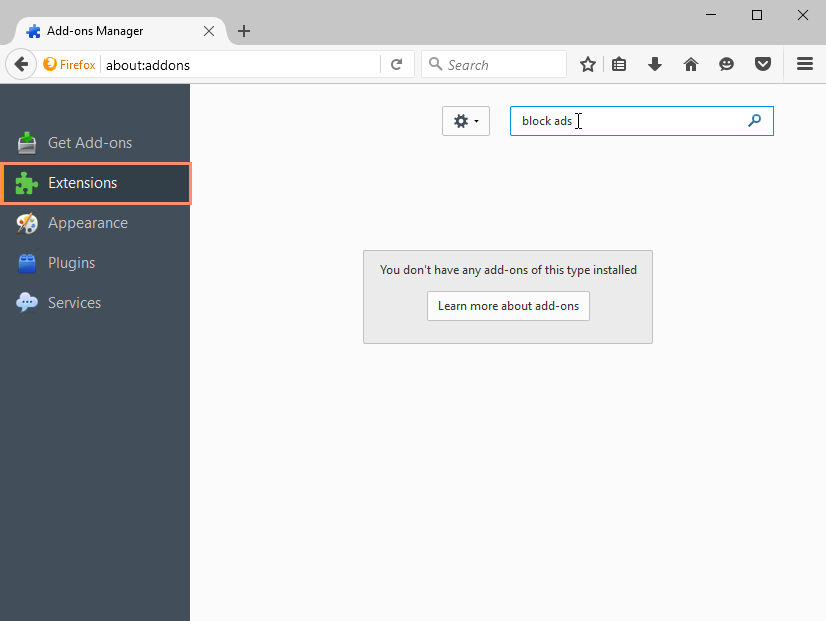
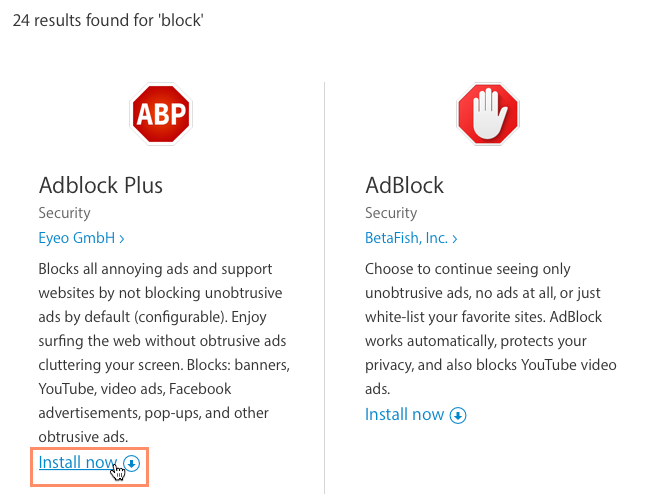
It's important to note that extensions are not necessarily created or approved by Mozilla Firefox. Many are created by third-party providers or even individual users, so they may not always be safe to install.
Themes allow you to change the appearance of the browser to suit your personality. Themes can add new colors and background pictures to the Firefox window. We recommend using the default theme because your tabs can become difficult to read with certain themes.
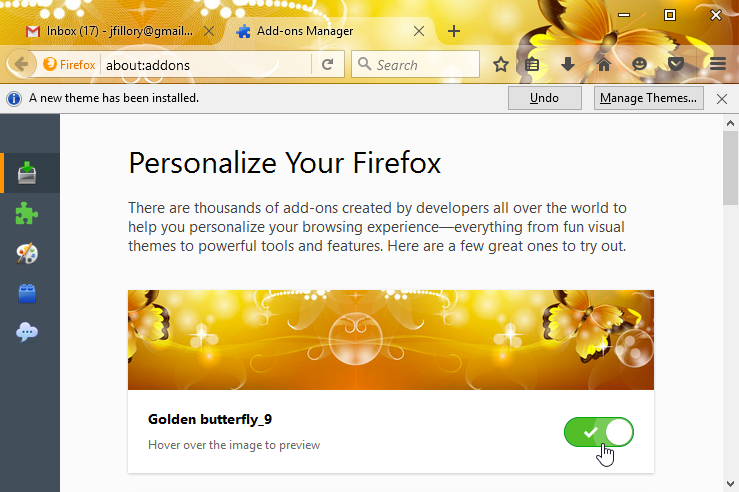
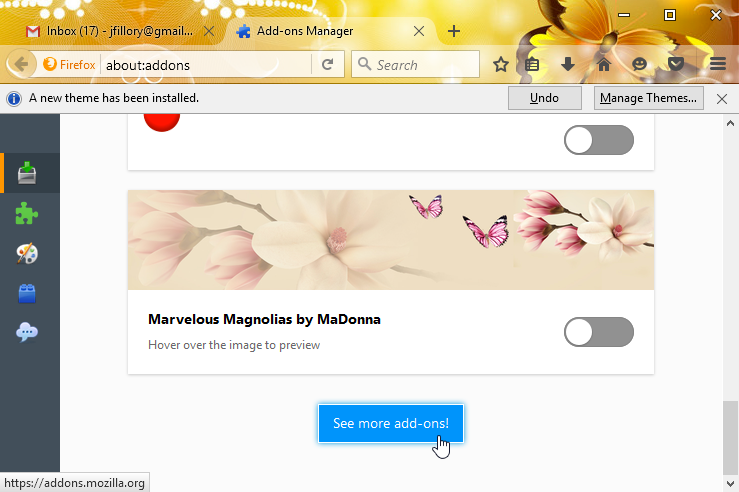
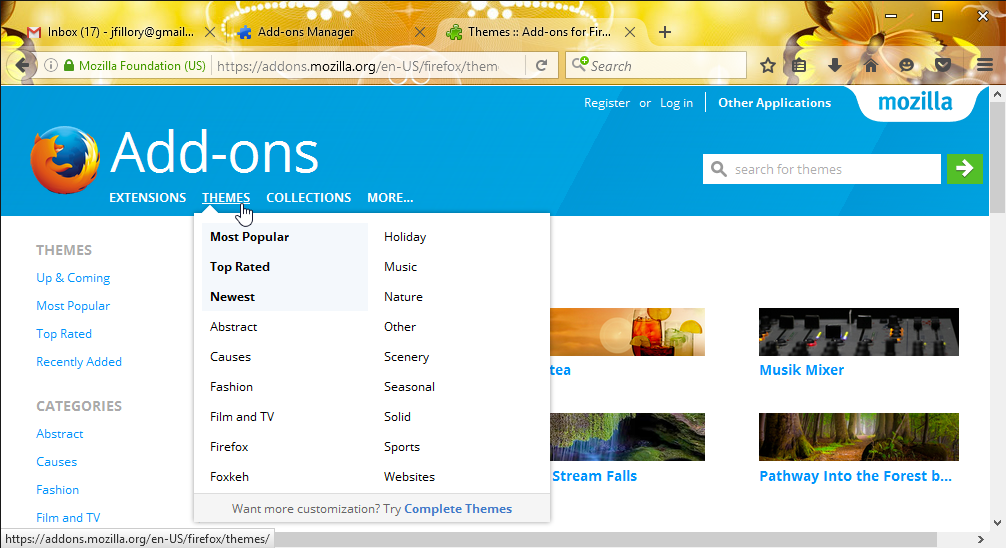
If you don't want to keep an extension or theme, the Add-ons Manager allows you to disable and even remove your add-ons from Firefox.
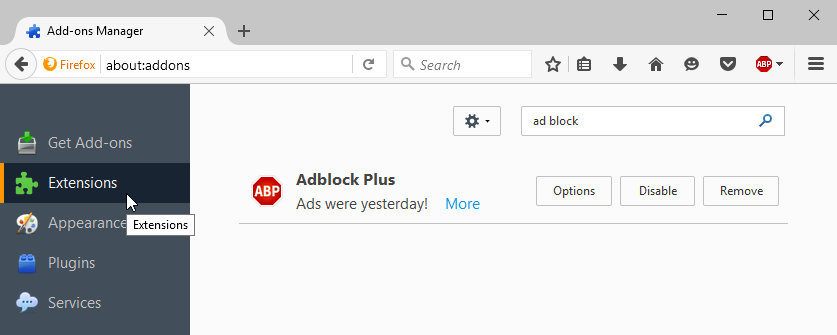
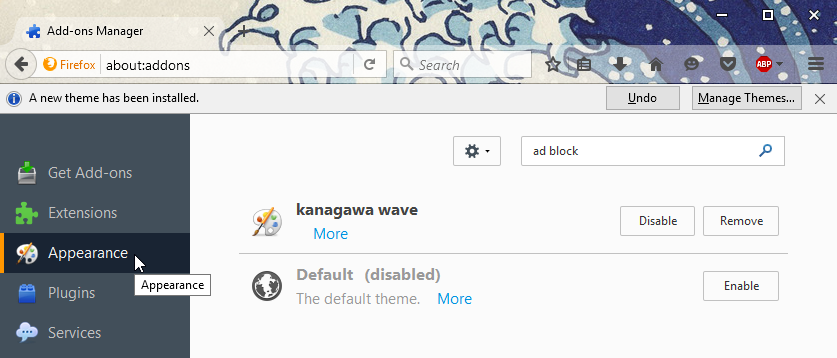
/en/firefox/bookmarking-in-firefox/content/