Excel 2010 -
Using Templates

Excel 2010
Using Templates


/en/excel2010/reviewing-and-sharing-workbooks/content/
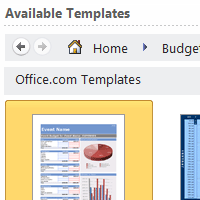
In Excel 2010, there are many templates that can save you a lot of time. A template is a predesigned spreadsheet you can use to create new spreadsheets with the same formatting and predefined formulas. With templates, you don't need to know how to do the math, or even how to write formulas—these are already integrated into the spreadsheet.
In this lesson, you'll learn how to create a new workbook with a template, as well as basic information on how templates work in Excel 2010.
Excel allows you to create a new workbook using a template, which is a predesigned spreadsheet. Several templates are preloaded in Excel, while others are located on Office.com.
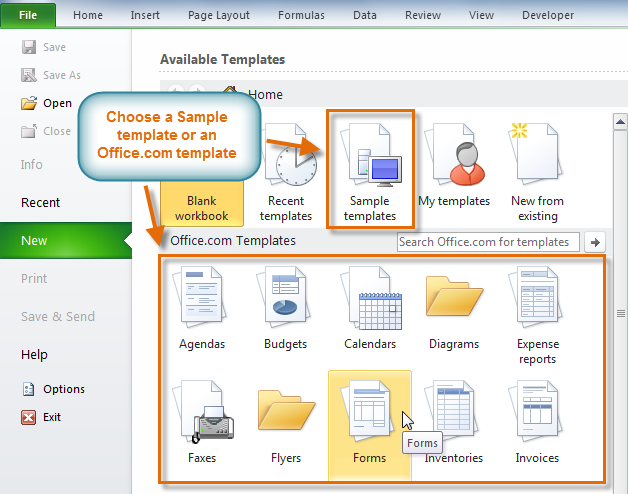 Available Templates pane
Available Templates pane Opening a template
Opening a template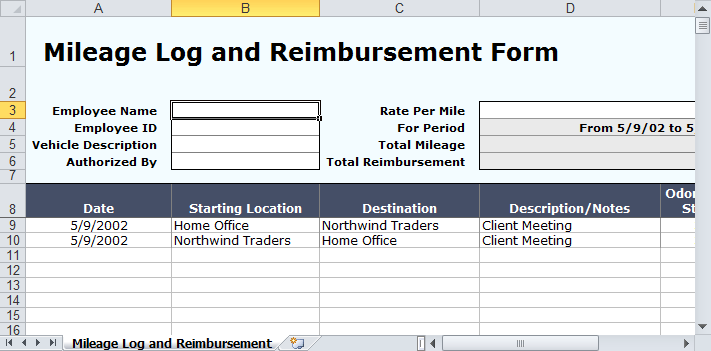 New workbook utilizing a template
New workbook utilizing a templateUse caution when downloading Office.com templates. Some of them are uploaded by people not affiliated with Microsoft, and Microsoft cannot guarantee that these templates are free from viruses or defects. For these templates, you'll see a warning message before downloading them.
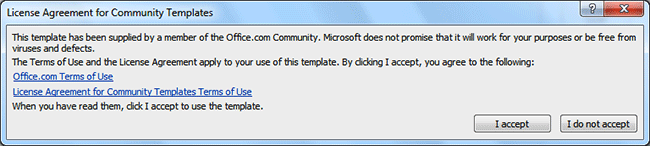 Warning message for a non-Microsoft template
Warning message for a non-Microsoft template
/en/excel2010/working-with-charts/content/