Excel 2003 -
Inserting Hyperlinks

Excel 2003
Inserting Hyperlinks


/en/excel2003/-inserting-viewing-and-editing-comments/content/
You can insert hyperlinks into a spreadsheet to access specific websites from that spreadsheet. Many businesses use hyperlinks within spreadsheets to easily link to online documents that are relevant to that specific spreadsheet.
In this example, we are working with a personal budgeting spreadsheet. We will insert a hyperlink that links to GCFLearnFree.org. The site offers a tutorial on Money Basics, which includes general budgeting information.
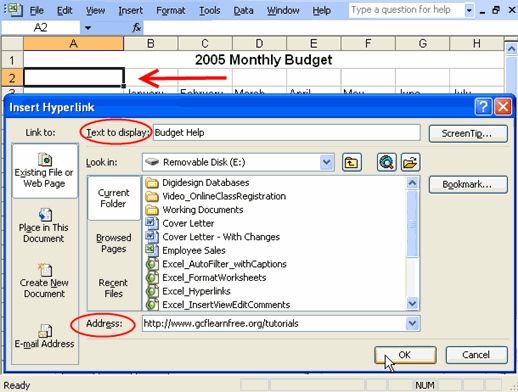
Download and save the Monthly Budget spreadsheet to complete this challenge.
/en/excel2003/grouping-worksheets/content/