Email Basics -
Introduction to Email

Email Basics
Introduction to Email


Do you ever feel like the only person who doesn't use email? You don't have to feel left out. If you're just getting started, you'll see that with a little bit of practice, email is easy to understand and use.
In this lesson, you will learn what email is, how it compares to traditional mail, and how email addresses are written. We'll also discuss various types of email providers and the features and tools they include with an email account.
Email (electronic mail) is a way to send and receive messages across the Internet. It's similar to traditional mail, but it also has some key differences. To get a better idea of what email is all about, take a look at the infographic below and consider how you might benefit from its use.
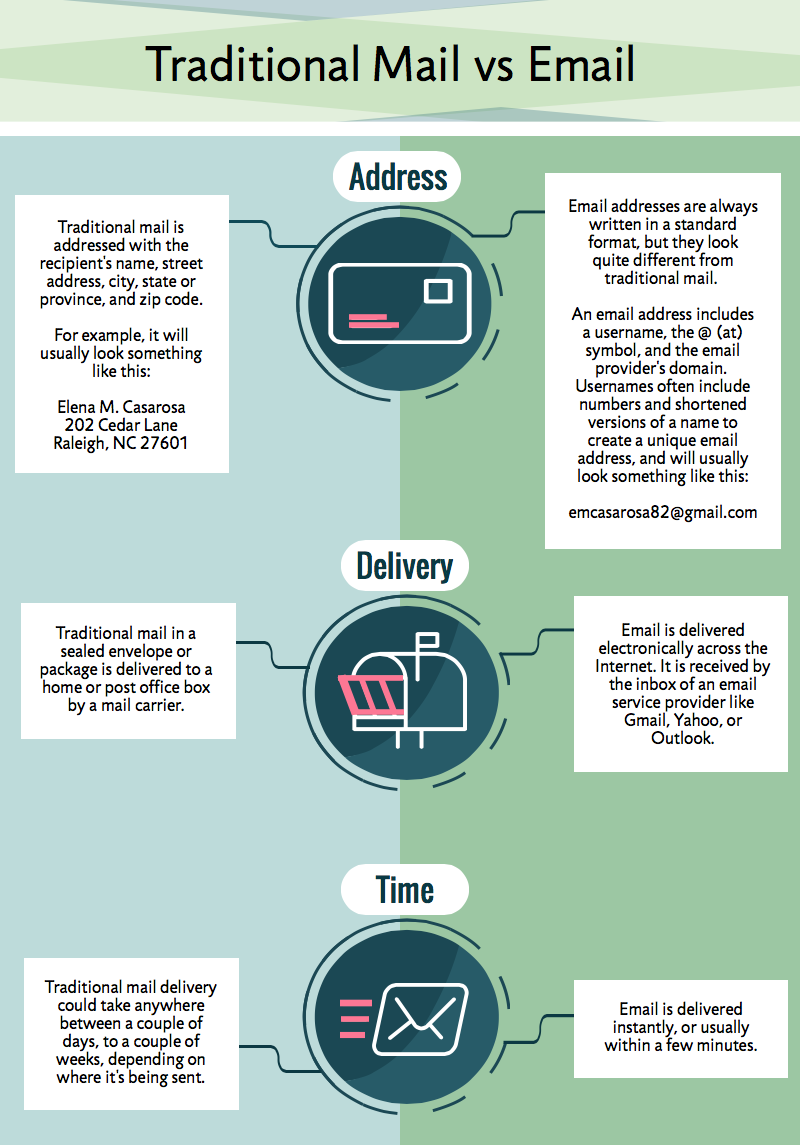
To receive emails, you will need an email account and an email address. Also, if you want to send emails to other people, you will need to obtain their email addresses. It's important to learn how to write email addresses correctly because if you do not enter them exactly right, your emails will not be delivered or might be delivered to the wrong person.
Email addresses are always written in a standard format that includes a username, the @ (at) symbol, and the email provider's domain.
The username is the name you choose to identify yourself.
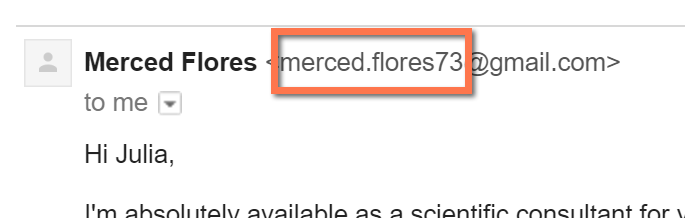
The email provider is the website that hosts your email account.
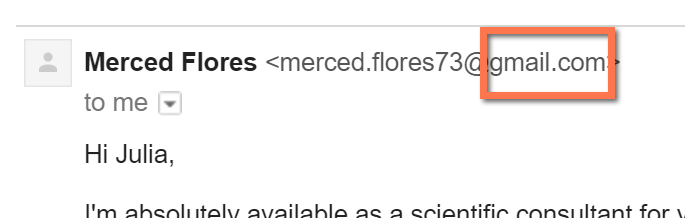
Some businesses and organizations use email addresses with their own website domain.

In the past, people usually received an email account from the same companies that provided their Internet access. For example, if AOL provided your Internet connection, you'd have an AOL email address. While this is still true for some people, today it's increasingly common to use a free web-based email service, also known as webmail. Anyone can use these services, no matter who provides their Internet access.
Popular webmail providers are Yahoo!, Microsoft's Outlook.com (previously Hotmail), and Google's Gmail. These providers are popular because they allow you to access your email account from anywhere with an Internet connection. You can also access webmail on your mobile device.

Visit the links below to compare the features of the three top webmail providers:
Many people also have an email address hosted by their company, school, or organization. These email addresses are usually for professional purposes. For example, the people who work for this website have email addresses that end with @gcflearnfree.org. If you are part of an organization that hosts your email, they'll show you how to access it.
Many hosted web domains end with a suffix other than .com. Depending on the organization, your provider's domain might end with a suffix like .gov (for government websites), .edu (for schools), .mil (for military branches), or .org (for nonprofit organizations).
Many companies and organizations use an email application, like Microsoft Outlook, for communicating and managing their email. This software can be used with any email provider but is most commonly used by organizations that host their own email.
In addition to email access, webmail providers offer various tools and features. These features are part of a productivity suite—a set of applications that help you work, communicate, and stay organized. The tools offered will vary by provider, but all major webmail services offer the following features:
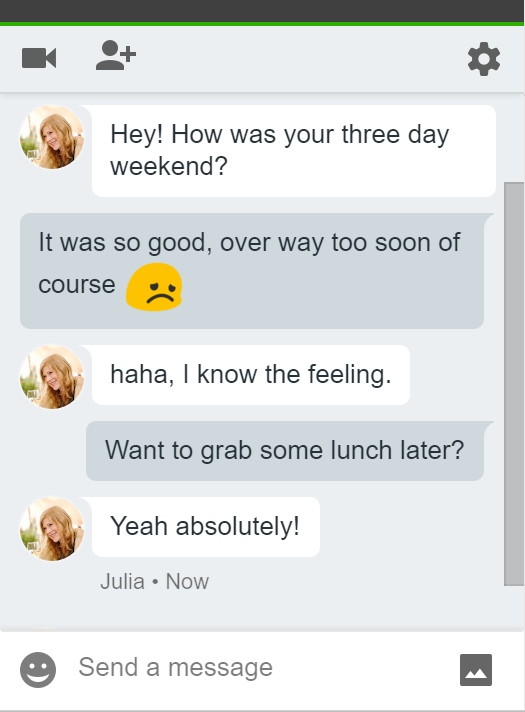
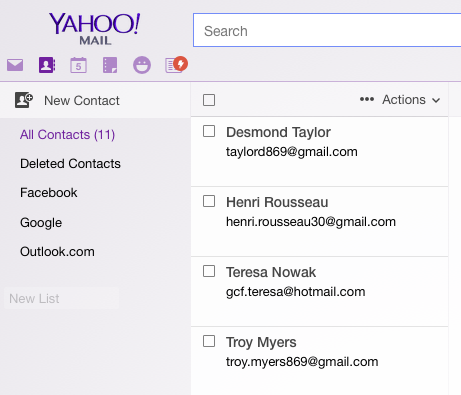
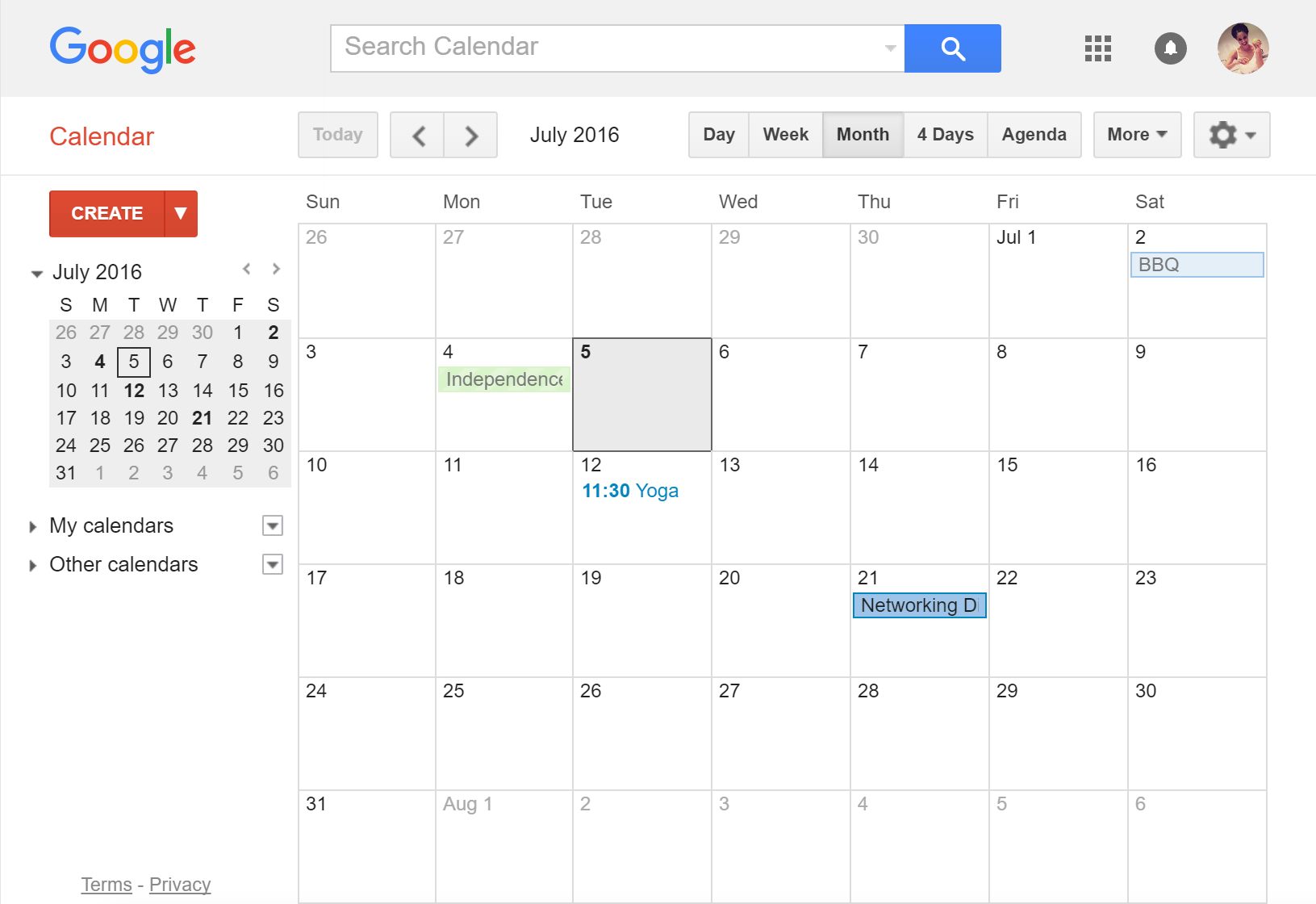
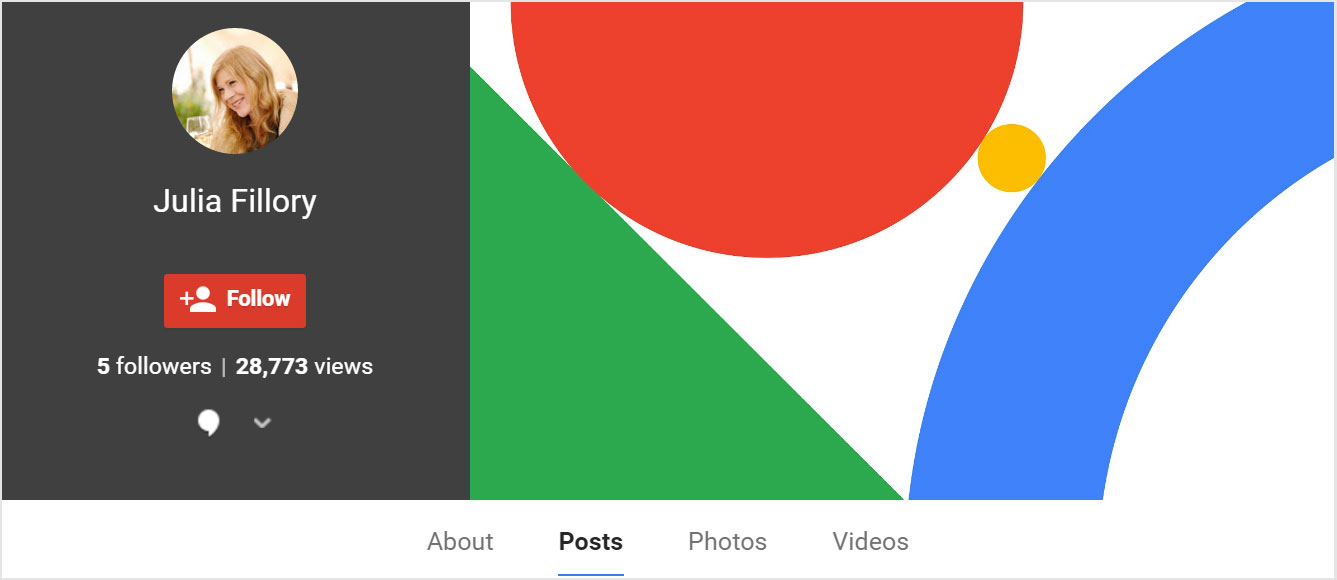
In addition, each provider offers some unique features. For instance, when you sign up for Gmail you gain access to a full range of Google services, including Google Drive, Google Docs, and more. You can visit our tutorials on Google Drive and Google Docs to learn more.
You should now have a good understanding of what email is all about. Over the next few lessons, we will continue to cover essential email basics, etiquette, and safety tips.
If you want to sign up for your own email account, we suggest choosing from one of the three major webmail providers:
Keep in mind that this tutorial will not show you how to use a specific email account. For that, you will need to visit our Gmail tutorial. It's a useful course for learning the basics, even if you ultimately end up choosing an email provider other than Gmail, such as Yahoo! or Outlook.com. There, you will learn how to:
Once you've completed the lessons in this topic, you may want to explore other popular ways of communicating and sharing online. Check out our Beyond Email tutorial to learn more about online chat, text messaging, video chat, social networking, and more.
/en/email101/common-email-features/content/