Email Basics -
How Formal Should an Email Be?

Email Basics
How Formal Should an Email Be?


/en/email101/avoiding-spam-and-phishing/content/

Finding the right tone for an email can be tricky. Sometimes it may feel like an email must be formal in order to be correct. The truth is, a formal tone isn’t always automatically better than a casual tone. But how do you know which one to use, and when? There are several things you can look for to help you decide how formal or casual the tone of your email should be.

Consider the person you're writing to. How do you know this person? What, if any, contact have you had in the past? These factors are going to be the best guide in deciding the tone of your email. If you’re initiating first contact with someone such as a potential employer—or anyone in a position superior to you—generally you want to default to a formal tone.
Whenever you’re writing to someone you’ve never met in person, the tone of your email is key. Because this email will be your way of making a first impression, you want to make sure it’s a good one. Stick to greetings that use either a full name or a title and last name if you have that information. If you don’t have the name of the person you’re emailing, using To whom it may concern is fine.
Using more professional language and avoiding contractions will also give your email a more formal tone. For example, instead of I won’t be able to make it, saying Regretfully, I will not be able to attend gives your email an overall more professional tone. Also keep in mind that avoiding abbreviations and using correct spelling and grammar are just as important when it comes to setting the tone of your email.
An applicant is emailing a recruiter she's never met. The formal greeting and language she uses give her email a more professional tone.

Similarly, you want to make sure you’re closing your email in a way that matches the greeting of your email. Ending an email with simply Thanks! may sound friendly, but it can come off as too familiar and casual. For more formal emails, your best bet is to close with something like Thank you very much or Best regards to maintain a professional tone.
This is particularly important when initiating contact with someone—especially potential employers. You want to make sure they have all the information they need to contact you in the future.
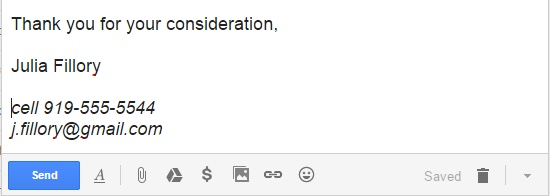
For instance, if you’re writing a response to an email you have received, make note of the tone and language used by the sender. This can help take a lot of the guesswork out of deciding the tone of your email.
If you notice that the tone sounds less than perfectly formal, it’s OK to mirror this in your reply. For example, if in the greeting someone uses Hi and your first name, it would be acceptable to use the same tone in your response. Look at the other person's use of abbreviations, contractions, and general word choice as a guide. In most situations, mirroring the tone set is perfectly acceptable for your response.
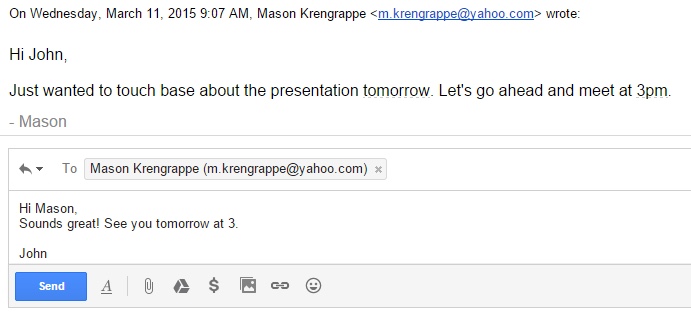

Situations in which it is acceptable to send a more casual, friendly email tend to be more obvious. For example, if you’re writing to a friend or family member, it is of course appropriate to use a casual tone.
When it comes to people like your colleagues or peers, take two things into consideration when deciding on tone:
Generally, the longer you’ve known someone—or if you interact with a person outside of work with some frequency—the more acceptable it is to use a casual tone. An email with a very casual tone may read more like a text message than a letter, and it could include things like abbreviations or emojis. It all depends on the culture of your workplace. Think about the environment you work in, and look for examples set by your peers and superiors when deciding whether to use things like these.

Professional isn’t always the same as formal. In a work environment, it’s important to always remain professional, even when the tone is casual. It’s never a good idea to gossip or say anything bad about other people you work with, no matter how well you know the colleague or coworker you’re emailing. It’s the sort of thing that could very easily come back to haunt you, but fortunately it’s also easy to avoid.
/en/email101/email-basics-quiz/content/