Edge -
Adding and Managing Favorites

Edge
Adding and Managing Favorites


/en/edge/customizing-edge/content/
Have you ever found a website you wanted to view later, only to realize you didn't remember the URL? Favorites (called bookmarks in most browsers) are a great way to save and organize websites so you can revisit them.
In this lesson, we'll discuss how to add favorites in Edge and how to manage and organize your favorites and folders.
Watch the video below to learn the basics of adding and managing favorites in Edge.
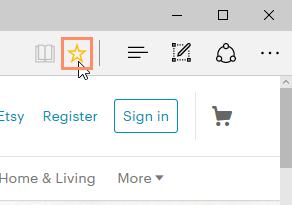
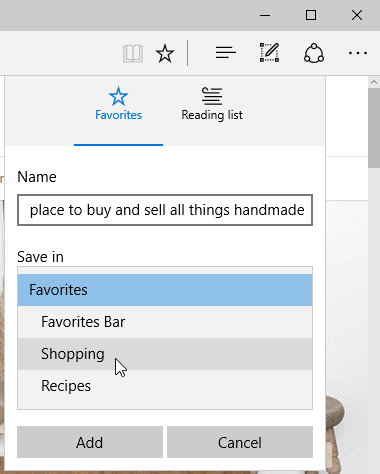
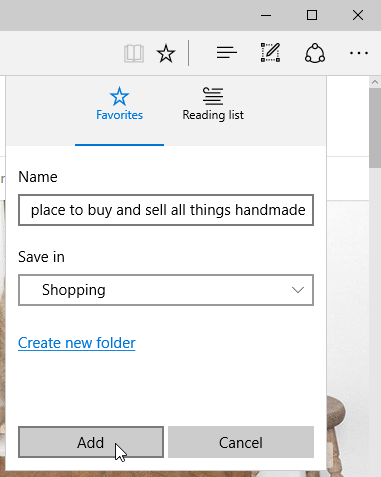
Once you've added a website to your favorites, there are several ways to open the website.
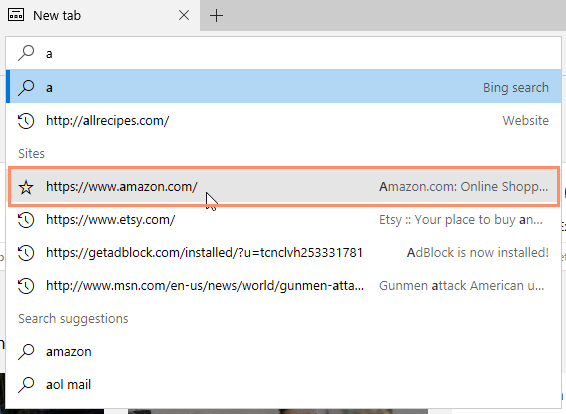
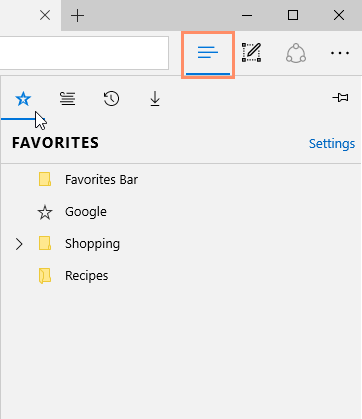
If you'll be using your favorites regularly, you may want to learn how to organize them so they're easy to access. Grouping favorites into folders will make it easier to find the one you need.
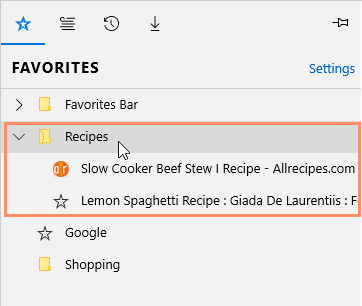
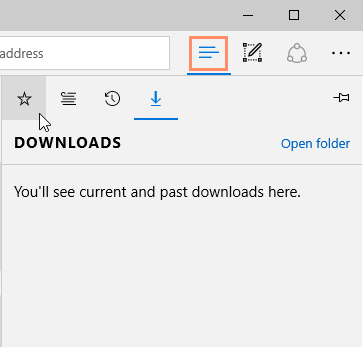
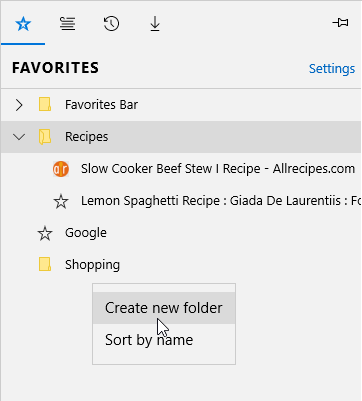
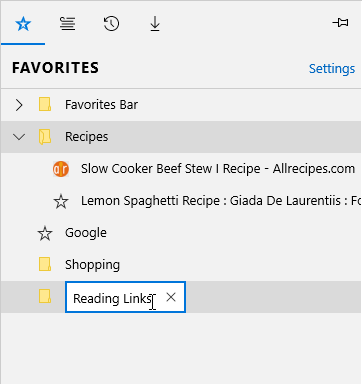
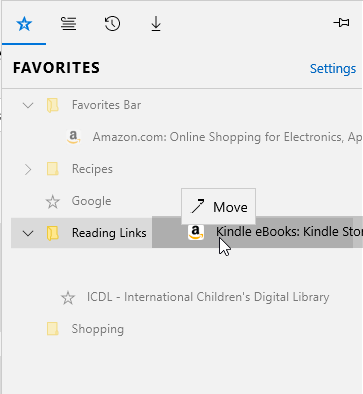
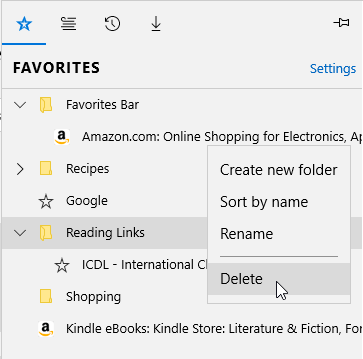
/en/edge/privacy-and-security-in-edge/content/