Digital Media Literacy -
How to Read a Webpage

Digital Media Literacy
How to Read a Webpage


/en/digital-media-literacy/practice-evaluating-a-webpage/content/
When you open a webpage, it may contain many things that want your attention, like ads, related articles, or clickbait. Although it may seem overwhelming at first, we'll show you how to read a webpage so you can ignore the distractions and focus on the main content.
Every webpage is different, but there are some common elements you'll find on most pages. For example, the page might have the main content in the middle of the page, with ads on the left or right side. Almost every webpage will have some sort of navigation bar that lets you go to other parts of the website. By learning about some of these basic parts, you'll be able to find the information you're looking for more quickly.
Click the buttons in the interactive below to learn about the different parts of a webpage.
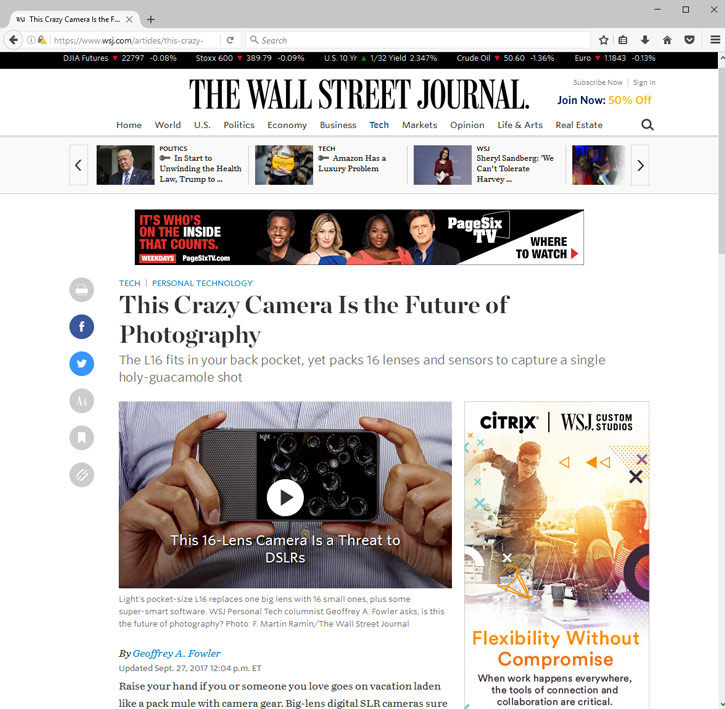
If you're viewing a webpage on a mobile device such as a smartphone or tablet, you may notice that it has a simpler layout. This is because many sites have mobile versions that are optimized for smaller screens. The website will automatically detect what type of device you're using, and it will display the version that's best suited for that device.
The example below shows the same webpage we looked at above, except it's viewed on an iPhone. The header is now much smaller to make room for the main content (although the mobile site will require a lot more scrolling to read the article).

When you're reading a book, you might start at the top of the page and read every word until you get to the bottom. But with a webpage, this usually isn't the best way to read. Because webpages have a lot of information you don't need, your job is to find the relevant information without getting distracted by everything else.
Watch the video below to learn basic strategies for reading a webpage.
You can also use the following tips on almost any webpage to help you find what you're looking for.
If you know exactly what you're looking for, you may not have to skim the page. Just hold down Ctrl (or Command if you're using a Mac) and then press F to open up the Find toolbar. You can then type the word or phrase you're looking for to skip to that part of the page. This is especially helpful for long articles.
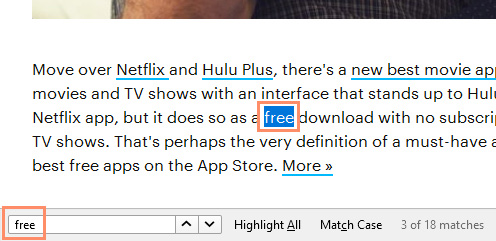
Go to the Purdue OWL: Email Etiquette page.
Go to Time's article on bees and pesticides.
/en/digital-media-literacy/what-is-sponsored-content/content/