Access 2000 -
Starting Access

Access 2000
Starting Access


/en/access2000/database-terms/content/
If you are installing and starting Access 2000 for the first time, the Office Assistant welcomes you to Microsoft Access 2000.
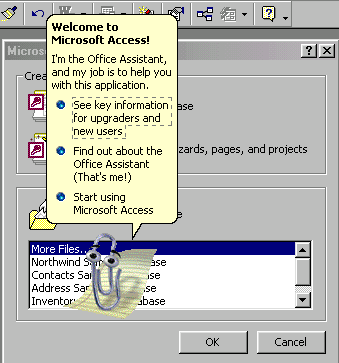
 Click Start Using Microsoft Access 2000 to hide the Office Assistant and begin using Access.
Click Start Using Microsoft Access 2000 to hide the Office Assistant and begin using Access.
After you start Access, the following screen displays:
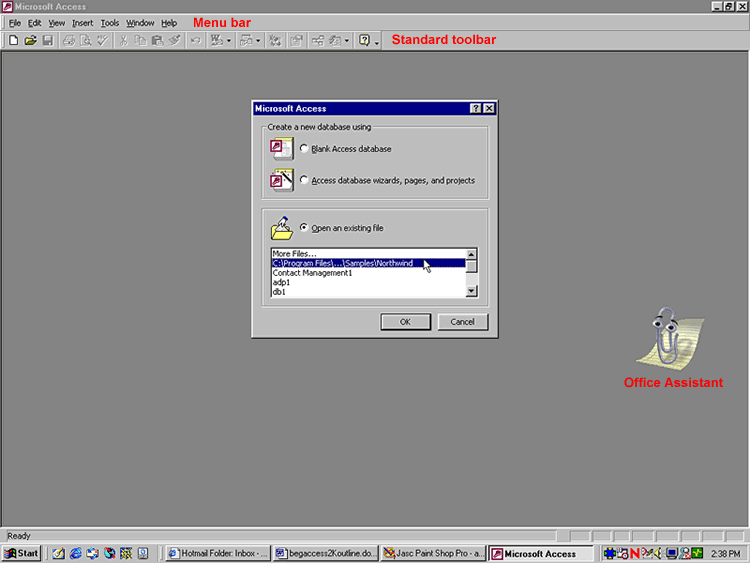
 Notice the Microsoft Access dialog box in the center of the screen.
Notice the Microsoft Access dialog box in the center of the screen.
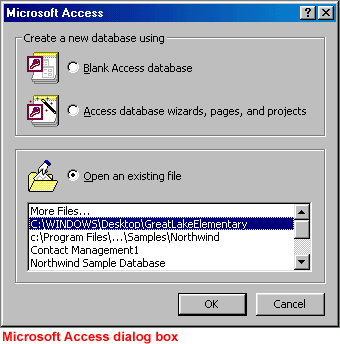
OR
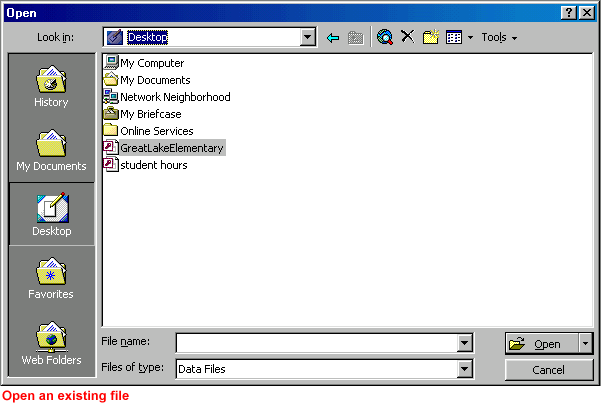
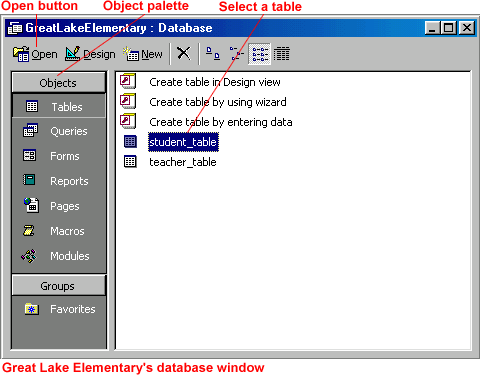
Once you've used the Open dialog box to open a database file:
 GCFLearnFree.org's Access lessons use examples from the Great Lake Elementary School database. Download the Great Lake Elementary School database for reference. However, if you'd rather work with another existing database, you should still be able to follow along with the lessons.
GCFLearnFree.org's Access lessons use examples from the Great Lake Elementary School database. Download the Great Lake Elementary School database for reference. However, if you'd rather work with another existing database, you should still be able to follow along with the lessons.
 You can review opening an existing file in our Office 2000 tutorial.
You can review opening an existing file in our Office 2000 tutorial.
/en/access2000/-database-tables/content/