Access 2000 -
Sorting Records

Access 2000
Sorting Records


/en/access2000/deleting-form-records/content/
In previous lessons, you learned to open an existing table and add, edit, and delete table records. You also learned to open an existing form and add, edit, and delete form records.
Tables are the building blocks of any database. Forms are simply a way of customizing the display of data in a table, making it easy to enter and view data.
Different methods of accessing data require that you work in different views. When working with tables, you work in Datasheet view. When working with forms, you work in Form view.
 In this lesson, you will learn to sort and find records.
In this lesson, you will learn to sort and find records.
Using a database, finding information is quick and easy. Depending on what you want to know, Access offers several search methods ranging from the simple to the complex.
One method of finding information, sorting, allows you to access information quickly and easily.
Records can be sorted in ascending order (A-Z) and descending order (Z-A). You can sort by zip code, last name, first name, grade, teacher, etc. You can even sort by grade and then by last name within each grade.
 It's easiest to see the results of a sort if you work in Datasheet view.
It's easiest to see the results of a sort if you work in Datasheet view.
When working with tables, you work in Datasheet view. In Datasheet view, you can add, edit, and view data in a table. You can also check spelling, print the table data, filter and sort records, change how the datasheet is displayed, and change the table structure by adding and deleting columns.
Because it's easiest to see the results of a sort in Datasheet view, let's convert a form (Form view) to Datasheet view.
When sorting a table, you have made a change to the table design. When you attempt to close the table, Access asks if you want to save the changes to the table design. If you choose to save the changes, click Yes. The sort order is saved. When you open the table again, the records will still be sorted. If you choose No, the change is not made and the table remains in its original design.
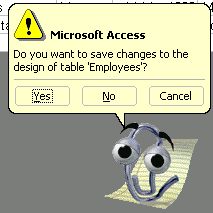
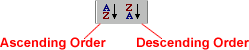
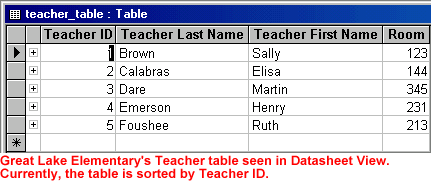
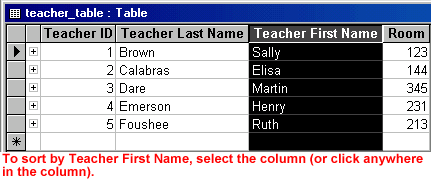
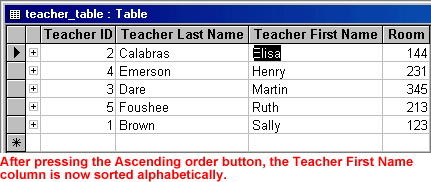
 To sort by Form view, switch to Form view, select the field you want to sort by, and click the Sort button on the toolbar. To see the results, use the status area to move through the records.
To sort by Form view, switch to Form view, select the field you want to sort by, and click the Sort button on the toolbar. To see the results, use the status area to move through the records.
 Datasheet View from the menu bar.
Datasheet View from the menu bar./en/access2000/sorting-multiple-records/content/