OS X Basics -
All About OS X

OS X Basics
All About OS X


This tutorial is no longer updated and may be out of date. We recommend using the current version, macOS Basics.
OS X (pronounced O-S ten) is an operating system designed by Apple. The operating system is what allows you to use a computer. OS X comes preloaded on all new Apple Macintosh computers (commonly known as Macs).
OS X makes it possible to complete all kinds of everyday tasks on your computer—for example, you can use OS X to browse the Internet, check your email, edit digital photos, listen to music, and play games.
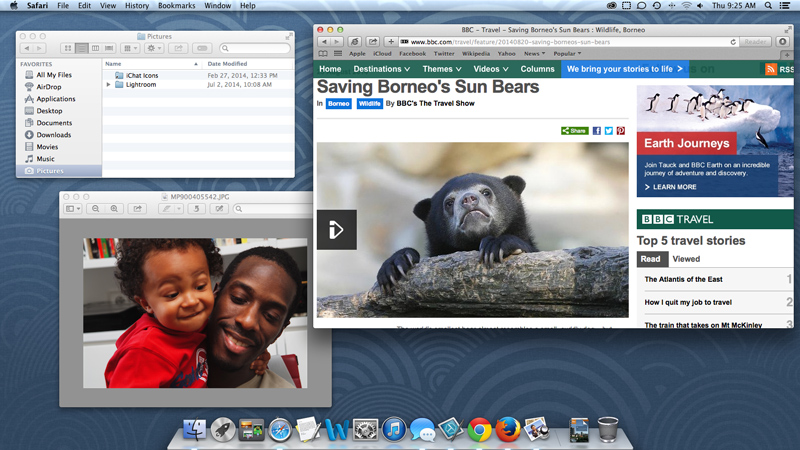
OS X is also used in some offices because it gives you access to productivity tools such as calendars, word processors, and spreadsheets.
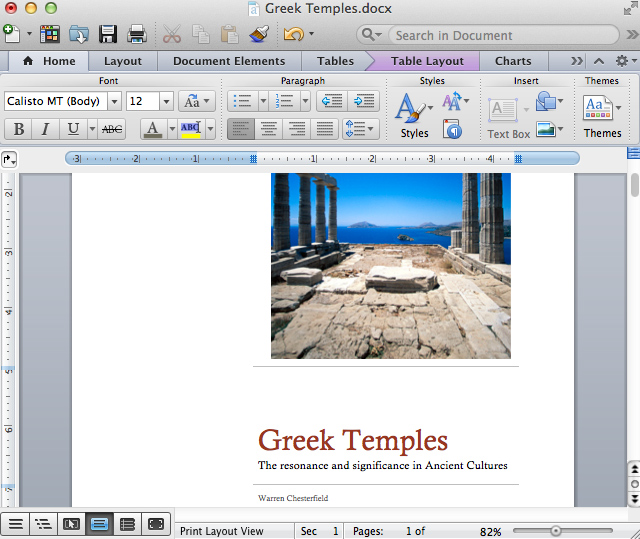
Earlier versions of Mac OS have been around since the mid-1980s. Apple released the first version of OS X in 2001. There have been many versions of OS X since then, but the most recent ones include High Sierra (to be released in 2017), Sierra (2016). El Capitan (2015), and Yosemite (2014).
In recent versions, Apple has rebranded OS X as macOS (for example, macOS Mojave). However, the interface is still very similar, and for most purposes the terms OS X and macOS can be used interchangeably.
/en/osxbasics/navigating-os-x/content/