OS X Mavericks -
New Features in OS X Mavericks

OS X Mavericks
New Features in OS X Mavericks


/en/macosxmavericks/os-x-mavericks-frequently-asked-questions/content/
In this lesson, we're going to show you some of the many new features that were introduced in OS X Mavericks. We'll talk more about the basics of using Mavericks in our lesson on Getting Started with OS X Mavericks.
OS X Mavericks (version 10.9) is the most recent operating system designed by Apple and released in 2013. It is generally used with Apple Macintosh computers (Macs). Like other operating systems, it allows you to run programs, organize your files, browse the Internet, and more.
Although Mavericks is new, other versions of Mac OS X have been around for years. Previous versions include Mountain Lion (version 10.8), Lion (10.7), Snow Leopard (10.6), and Leopard (10.5). If you are upgrading from OS X Lion or Mountain Lion, Mavericks will be a relatively minor upgrade.
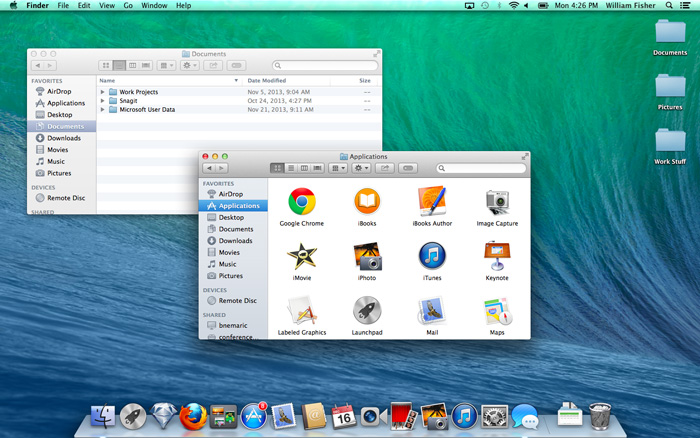 Mac OS X Mavericks
Mac OS X MavericksAn operating system manages all of the hardware and software on a computer. Without it, the computer would be useless. To learn more about how operating systems work, check out Understanding Operating Systems and Getting to Know the OS in our Computer Basics tutorial.
Each new version of OS X usually includes a lot of new features, and OS X Mavericks is no exception. Below are some of the most important changes and features.
If you ever need to browse through different folders at the same time, OS X Mavericks allows you to open tabs in a single Finder window instead of opening multiple windows.
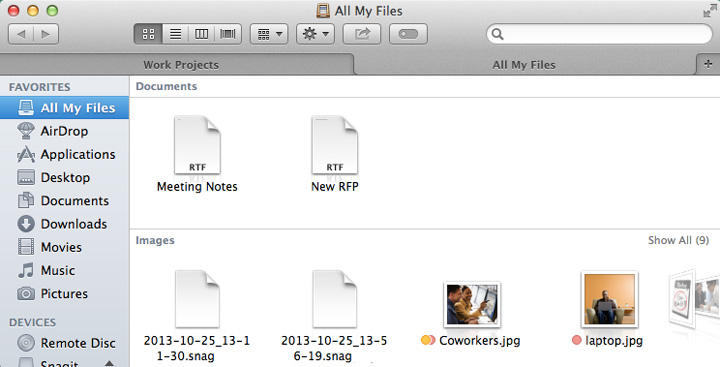 Viewing two tabs in the Finder window
Viewing two tabs in the Finder windowOS X Mavericks introduces a new feature called tags, which are similar to labels in earlier versions of OS X. Tags make it easy to organize your files and folders into different categories so you can find them quickly. You can even apply multiple tags if desired.
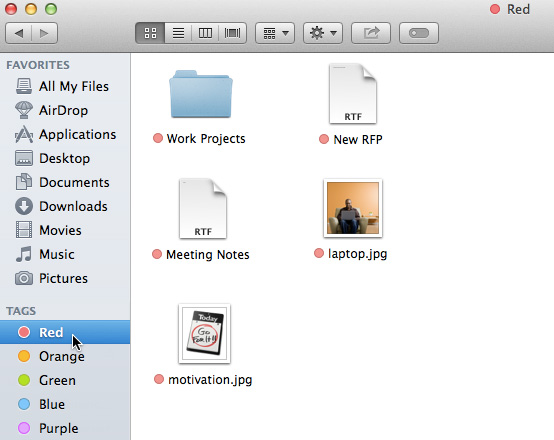 Browsing tagged items
Browsing tagged itemsMany users complained that Lion and Mountain Lion did not work well with multiple monitors. OS X Mavericks addresses this issue, making it much easier to use multiple monitors at the same time, even when using full-screen apps.
OS X Mavericks includes several changes that will make your computer more energy efficient, which can help to improve the battery life for laptops. This can also help to reduce energy costs for desktops.
If you're upgrading from Snow Leopard or an earlier version of OS X, you should be aware of some features that were introduced in Lion, such as Mission Control and Launchpad. Mission Control allows you to view all of the documents and applications that are open, and it also allows you to switch between different virtual desktops. Launchpad makes it easy to launch and manage your applications.
 Mission Control
Mission Control Launchpad
LaunchpadOne of the most notable new features in Mountain Lion was the Notification Center. It keeps track of all of the alerts you receive for upcoming calendar appointments, tweets, news feeds, and other application events.
 Notification Center
Notification CenterLater in this tutorial, we'll go into more detail about how to use Mission Control, Launchpad, and the Notification Center.
/en/macosxmavericks/getting-started-with-os-x-mavericks/content/