Learning WordPress -
Content and Copyright

Learning WordPress
Content and Copyright


/en/learning-wordpress/creating-a-good-ux/content/
You should update your WP site regularly with valuable content related to your business, hobby, or organization. The goal is to catch the attention of your target audience. So before you begin writing, you should ask yourself two key questions:
This will help you to think about how to best engage your readers. Consider their ages, jobs, or interests. Maybe your content will appeal to young professionals looking to network—or to stay-at-home moms caring for young children. It’s also possible to appeal to more than one demographic, or section of the population.
Producing a steady stream of quality content makes your audience trust you; they can see that you know a lot about your industry and that you’re dedicated to it. Even better, an established body of work helps people to find your website when searching online.
An article in WP is called a post. In addition to publishing text, you can upload images, videos, and links. You can move around most of these elements on the page. Let’s take a look at a short example:
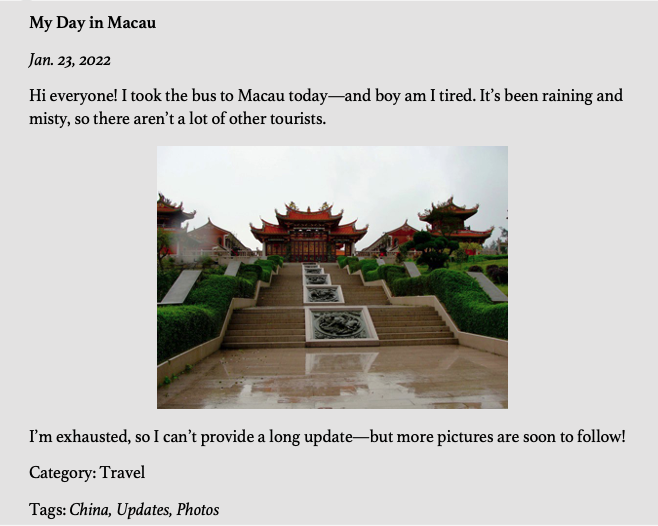
“My Day in Macau” serves as the title. WP considers your title Heading 1 (you can also add sub-headings, or smaller headings for different sections). In this post, there's the date of publication, two “paragraphs,” one category, and three tags. Typically a post falls under one category, and then you can add as many tags as you would like.
Once you’ve formatted your post the way you like it, try previewing it to see how it will look on your site. You can publish it right afterwards, or schedule a time to publish it in the future. You could upload all your posts in a single day, for instance, and then let them run throughout the month.
As you add images or videos to your posts, you may notice that you’re uploading them to a media library. This is where WP keeps many of the elements that a post contains. It isn’t browsable by anyone but you. When you upload anything to your library, make sure you give it a specific name, description, and tags. This will make it easier to find in the future.
The video below goes over some pointers for writing your posts:
Copyright basics
One of the most confusing aspects of posting content is copyright, or the right to publish text or images on the web. What can you post? What can’t you post?
You can post photos you took, illustrations you drew, and things you wrote. Generally you shouldn't post things that you didn't make, unless you get permission or provide credit to their creator. Here are some basic guidelines:
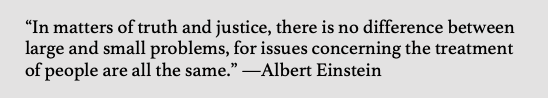
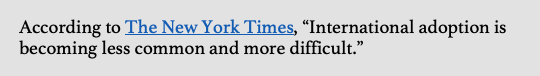
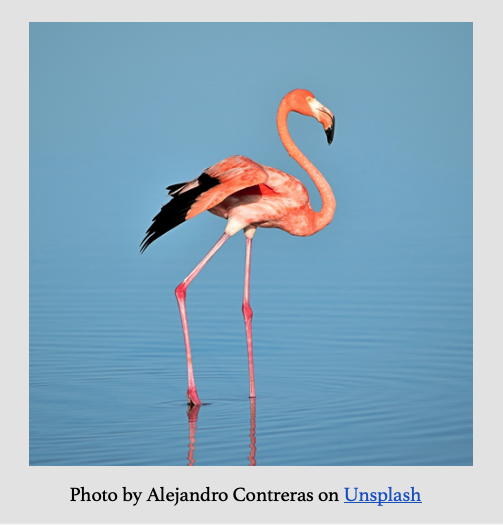
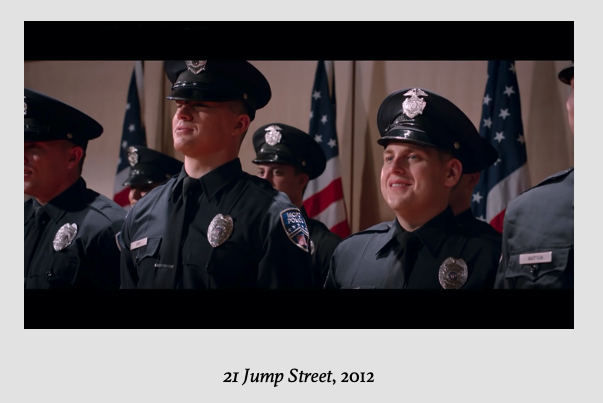
You might be thinking—what about copyrighting your own WP site? You can add a simple statement in the footer of your WP page. Here’s an example:

While you automatically have ownership rights to your content, including a statement at the bottom looks professional. It also shows readers that you take this issue seriously.
In the next lesson, we'll explain how to see who's visiting your site, and how to link your social media.
/en/learning-wordpress/traffic-and-social-media/content/